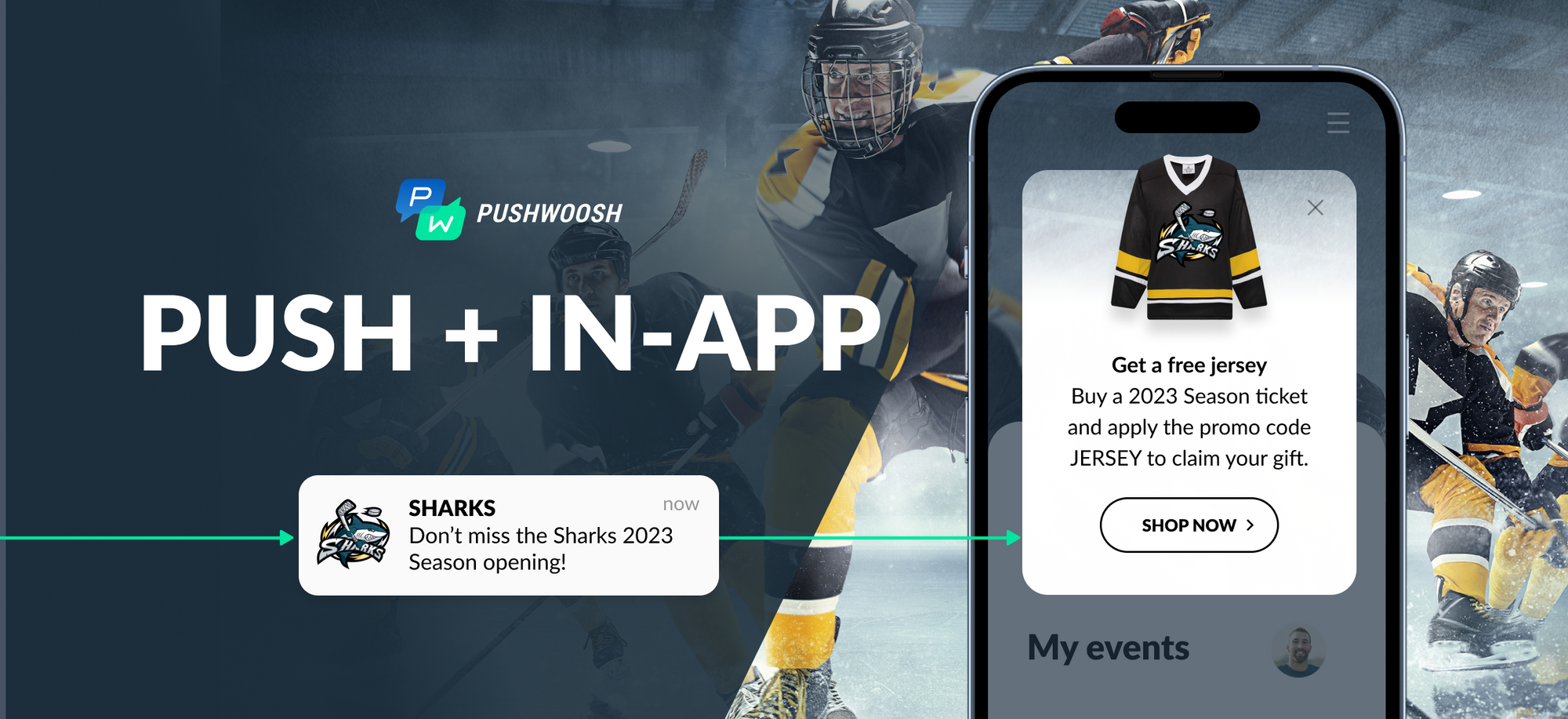If you’ve heard that omnichannel is the way to go but found it challenging to actually connect with your audience across several different platforms – this is the post for you! After all, every marketer recognizes the importance of reaching their audience at the right place at the right time.
Push notifications have proven to be an effective ally in capturing users’ attention – so much so that personalized push notifications can improve user reaction rate by 400%! Yet, no matter how powerful, pushes still reach just a fraction of users and only those who have opted in for such communications.
That’s where in-app messaging comes in. Whether you choose to use it as the primary communication channel for your brand or apply in-app messages in addition to pushes, they can really put a spin on your customer journey effectiveness – an average reaction rate for in-app messages is almost 22% (compared to barely 8% of push notifications) (Accengage).
How would it work exactly? Keep reading to find out:
How brands are already leveraging both push notifications and in-app messaging in their strategies
How Pushwoosh can help you automate both channels and reach the omnichannel presence

Let’s see how the two channels come together:
In-app messaging vs. Push notifications: When to use which
Let’s start by making sure we’re on the same page when it comes to terminology.
Push notifications are concise, real-time messages sent from your app to users’ devices. Marketers have plenty of reasons to use push notifications in their strategies: these communications provide valuable updates, promotions, or alerts, foster user engagement, and enhance your app’s visibility with minimal effort. It’s a great way to drive a stranded user back to your application or remind them of a special deal you have going on.
In-app messages, in turn, are interactive communications that appear directly within your app, thus requiring a certain level of user retention, to begin with. These immersive messages captivate users directly, which makes them ideal for onboarding, guiding, and highlighting features, resulting in higher engagement and conversion rates.
Here’s how the two compare to each other:
 |  |
Does it mean that one is better than another?
Not at all! In fact, if your goal is to go omnichannel and increase your user retention rate, you should consider implementing both push notifications and in-app messaging together.
Now, the real question is how to use both strategies simultaneously for maximum efficiency. Don’t worry, though; we’ve got you here as well!
How to craft an integrated omnichannel customer journey with push notifications and in-app messages
We all want our customer journey to be flawless. From captivating forms to seamless cross-platform user experience and effortless personalization, we strive to match our product with the best customer. And we can all agree that communication is the key here.
Between emails, chatbots, social media engagement, and transactional communications, it’s fairly easy for a user to feel lost and overwhelmed. That’s why the traditional marketing advice is: don’t overload your customers with information. Instead, opt for accurately timed, personalized communications relevant to their experience with your app.

From purchase to loyalty: Leverage omnichannel communications at the stages that matter most
Of course, push notifications and in-app messages become more relevant as the user progresses in their buyer’s journey and installs your app – you need their permission to send pushes and their engagement for in-app messaging.
Here’s a detailed example of how these two strategies could enrich your customer journey during the purchase stage and beyond:
- Onboarding: Deliver step-by-step tutorials through in-app messages and help customers navigate or fully utilize your product’s features.
- Engagement: Send push notifications with personalized content, such as relevant product recommendations or special discounts, or set up in-app messages informing of product updates or new arrivals to keep users engaged.
- Conversion: Follow through on the first purchase and express gratitude with in-app messages, reinforcing a positive customer experience.
- Retention: Share exclusive loyalty rewards or upcoming promotions via push notifications, encouraging repeat purchases. Or introduce behavior-based in-app messages asking for customer feedback.
- Advocacy: Ask for feedback in a push notification to gather user testimonials and employ in-app messages to encourage sharing positive experiences on social media.
- Loyalty: Keep loyal customers engaged and informed about new offerings through push notifications and in-app messages tailored to their preferences.
It’s not enough to build an excellent customer journey. You need to maintain it, too! That’s why, in order for your newly-enriched communication strategy to work, make sure to pay close attention to data insights, test and optimize your Android and IOS in-app messages and push notifications as you go. And with that, you’ll be sure to extend your reach and surprise your customers with an unparalleled omnichannel presence.
But don’t just take our word for it – check out how the world’s favorite brands are already doing it today!
Real-life use cases: From push to in-app engagement
Some of Pushwoosh's customers achieve incredible results with push notifications alone (like Beach Bum, who grew their CTR, DAU, MAU, and total subscribers by 300% thanks to pushes).

Others are perfectly happy with in-app messages as their strategy of choice (like ASU’s Sun Devil Rewards, who improved their mobile app ratings by 36% by boosting Pushwoosh's in-app messaging functionality).

Of course, there are more creative use cases for applying in-app messages and push notifications in your marketing strategies. Yet, it is through combining both channels simultaneously that businesses can truly elevate their presence and connect with their users on a better, more personal level.

Use in-apps to encourage more people to opt in for push notifications
In the example below, iHerb relies on in-app messaging to increase its push notification opt-in rates. The in-app communication tries to reach users who may be interested in more content delivered via push notifications and emails:

Similarly, an example from ASOS that uses in-app messaging to clearly explain what purpose push notifications will serve for the user (in this case, notifying when the item is back in stock):
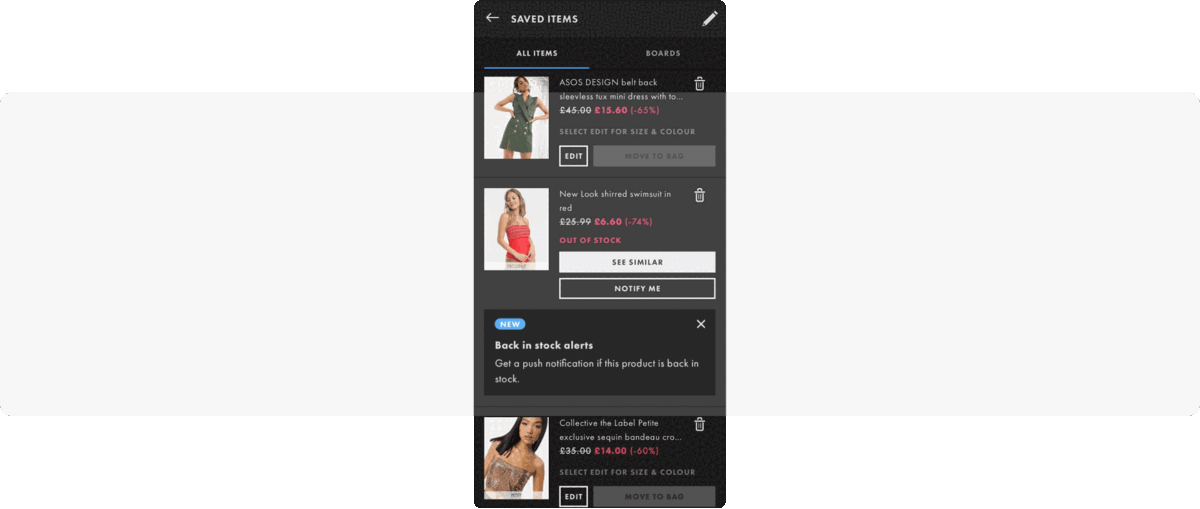
This use case goes beyond e-commerce notifications and alerts, as it effectively translates into practical applications as well. For example, here is an in-app message by Calm suggesting users rely on push notifications as reminders to help them build a new habit and a reminder that arrives at a chosen time:

Mix and match push notifications and in-app messages to drive conversions
You can rely on the powerful alliance of push notifications and in-app messages by utilizing the prior to get users back to the app. Just like Gorillas does here, boosting its breakfast orders with a single push.
First, a user would get a push notification on their phone (on the left); when clicked, they’d be redirected to the application with an in-app message highlighting the product variety and quick delivery:
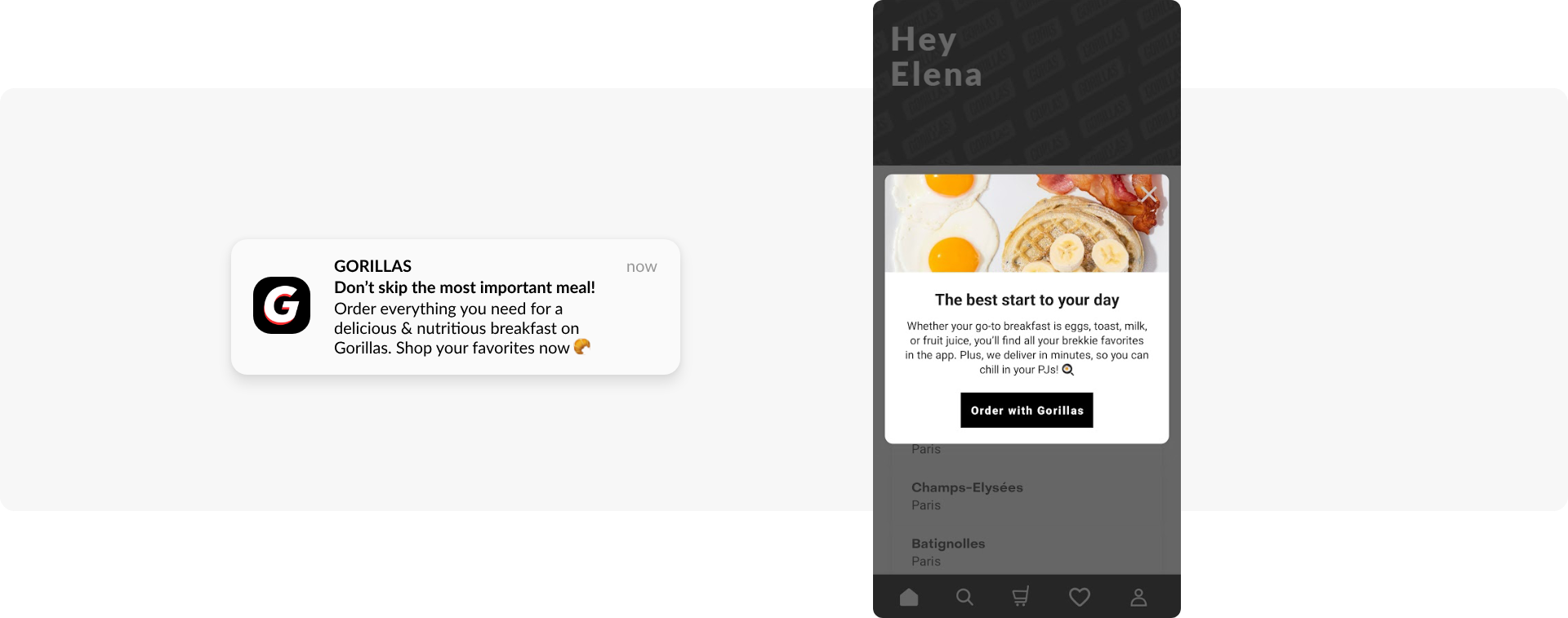
The combination of push and in-app messages makes the offer hard to miss and even harder to resist. Using two message formats doubles your chances of converting a customer.
At that, creating an in-app message has never been easier — you can do it with no code or designer skills needed with enhanced Pushwoosh In-App Builder:
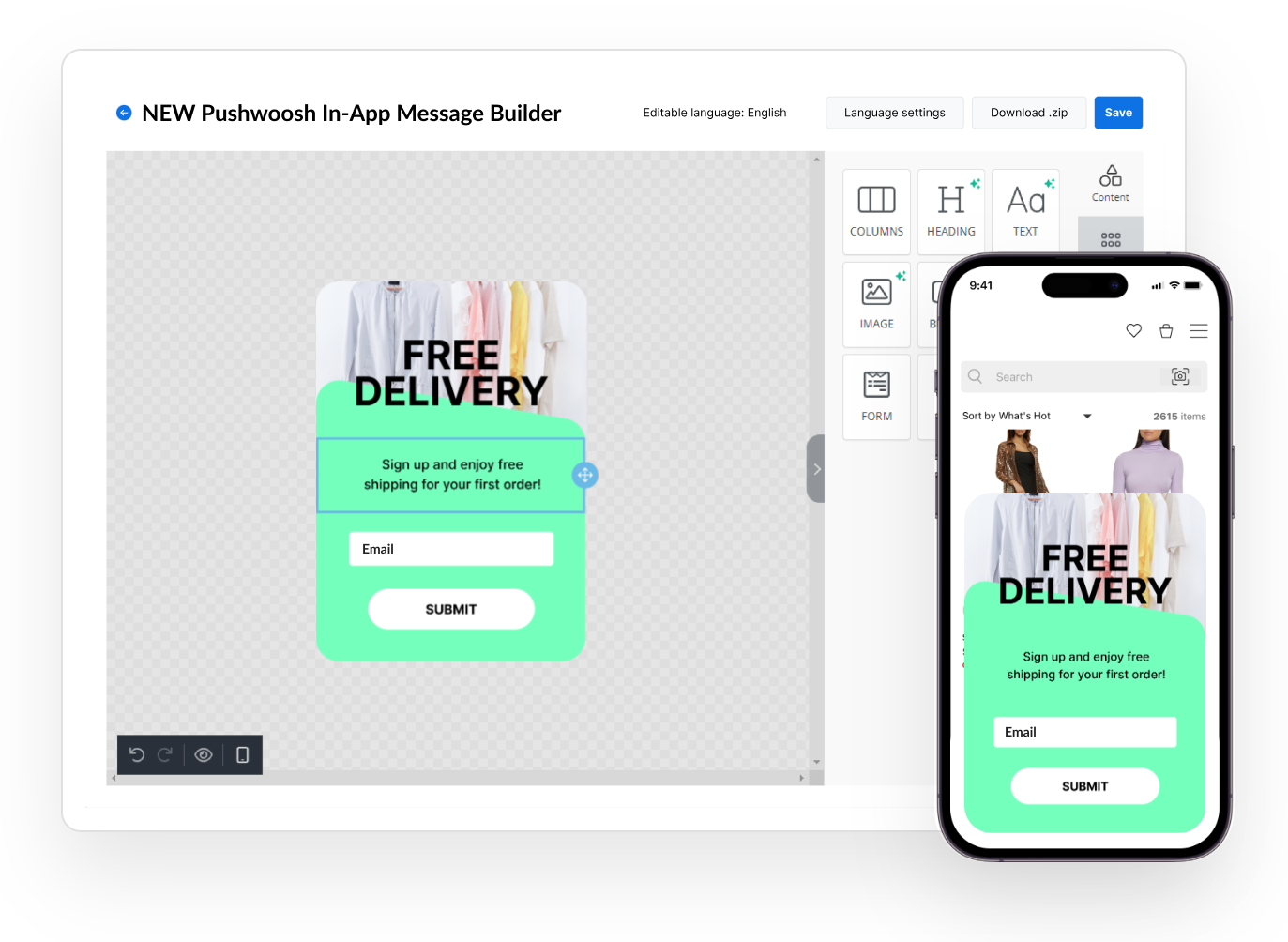
Help customers get used to your app with automated user onboarding
Another effective way to leverage the push + in-app combo is for onboarding purposes. Down Dog, a popular yoga app, starts off by asking a user some introductory questions about their previous experience with yoga through a series of in-app messages:
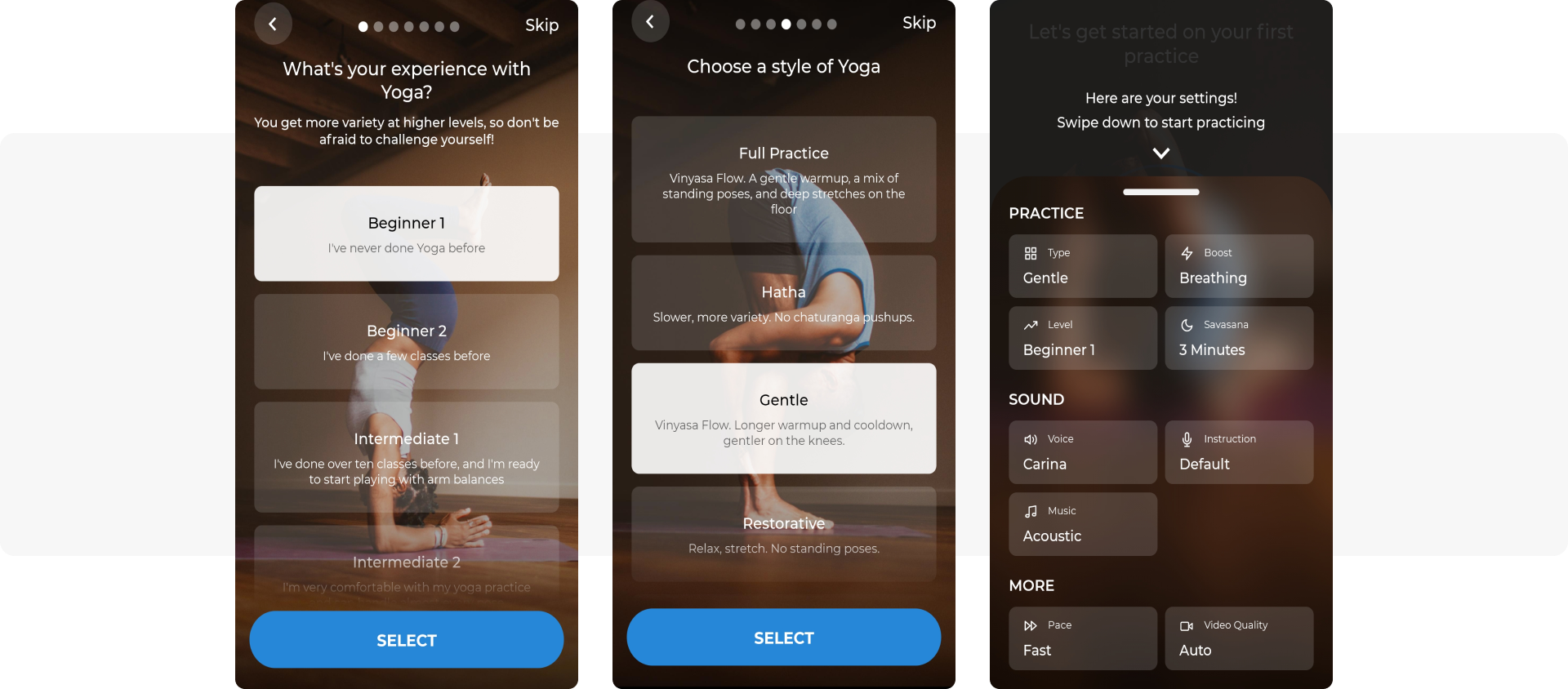
Later on, the app can rely on similar techniques to the ones we’ve described above to help users build consistency and turn their experience with an app into a daily habit:

Tailor personalized communications and recover lost sales
Last but not least, you can always rely on a strong-worded push to recover an abandoned cart or help you close a seemingly lost deal. In the example below, La Redoute uses push notifications to drive a customer back to their wishlist to remind them of the items they were interested in:

It’s a powerful strategy in itself that would likely work for the majority of brands. But imagine enhancing it with an additional in-app message offering a unique 10% promo or free shipping if the user were to complete their order right away!
Maximizing your omnichannel impact with a robust communication strategy
So what does it take to effectively implement both push notifications and in-app messaging into your marketing flows?
Firstly – and most importantly – you must always consider your customers above anything else. Think about how you could make your communications as effective and non-intrusive as possible. Search for new opportunities to personalize your messaging beyond product recommendations. Don’t be afraid to experiment and A/B/n test various options for continuous improvement. After all, nobody knows your users better than themselves!
Secondly, ensure you have a reliable tech stack to back up your omnichannel strategy. And that’s where we can help!
Pushwoosh: Your omnichannel marketing partner
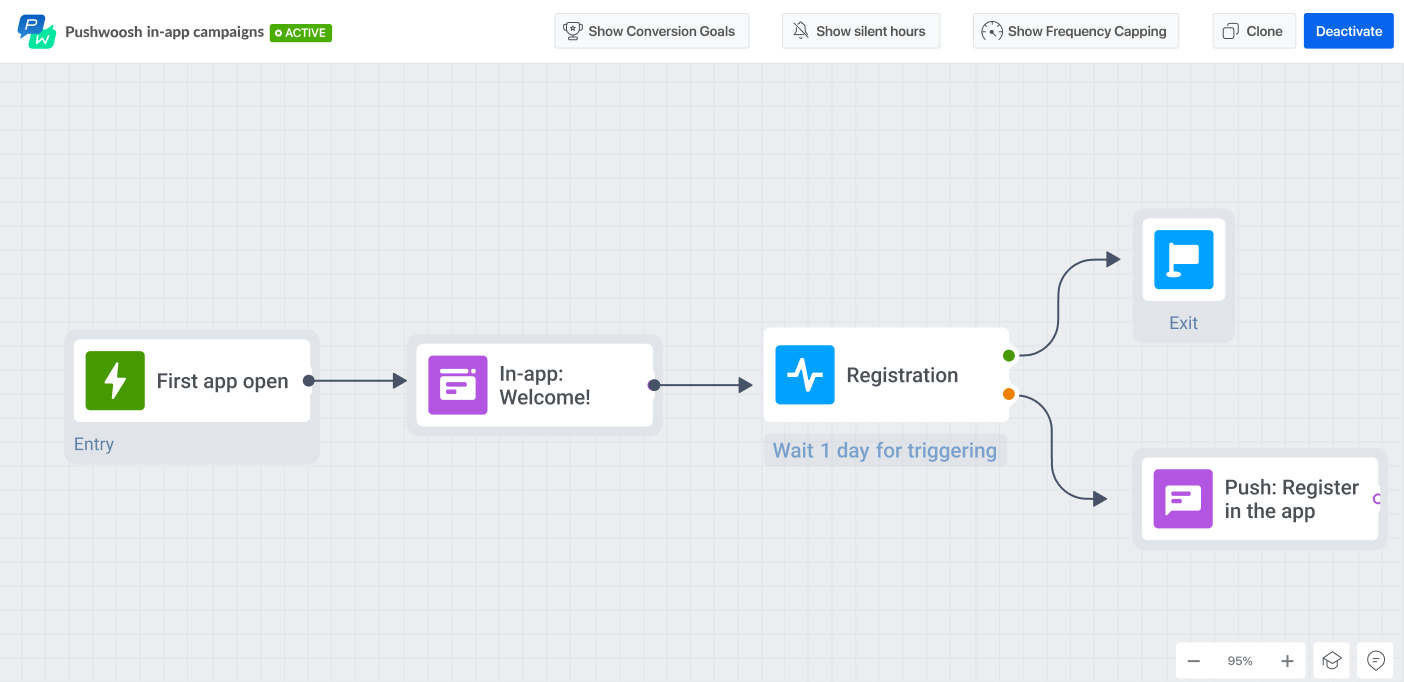
Pushwoosh is a comprehensive omnichannel marketing platform that seamlessly handles both push notifications and in-app messaging, engaging users throughout their app journey. Thanks to advanced personalization and segmentation capabilities, our automation engine ensures that the right message reaches the right audience at the right time, further enhancing user engagement and retention.
By seamlessly integrating push notifications and in-app messaging within a unified dashboard, you can use Pushwoosh to craft a cohesive communication strategy across all customer journey stages. We particularly emphasize data-driven insights, ensuring you have a complete overview and total control over your campaigns’ performance.
Here are some of our favorite Pushwoosh features that will help you with both push notifications and in-app messaging, together or apart:
- Audience segmentation & advanced personalization
- Rich media & notification sound customization
- Behavior-based messaging automation
- Data-driven analytics and conversion tracking
Explore the full power of automated in-app messaging and push notifications right away:
Haven’t signed up for Pushwoosh yet? Request a demo and get ready to elevate your marketing!