Mobile app personalization: How to get started and succeed
Imagine this: Users open your app, get exactly what they need, and return for more. That’s the power of mobile app personalization. It tailors app experiences to each user, boosting engagement and retention without heavy marketing costs.
Yes, it’s a rewarding strategy, but can you execute it without an army of marketers, designers, and developers? You can—if you start by personalizing your messaging workflows.
In this guide, we share a practical roadmap for mobile app personalization. It’ll help you get started and provide real-life tips and examples to ensure your success.
To clear things up:
What is mobile app personalization? Why is mobile app personalization so important?
The fun begins: Key strategies for mobile app personalization How to personalize your mobile app: 9 practical tips How to measure your mobile app personalization’s success
Any questions left? FAQ on mobile app personalization
What is mobile app personalization?
Mobile app personalization is the process of dynamically adjusting the app experience for each user. It leverages data on user behavior, preferences, and needs.
There are many ways to implement it, from personalizing push notifications and onboarding to customizing your app’s content and experiences based on each user’s needs.
And what do customers expect from mobile app personalization?
75% look for simplified app navigation based on their preferences, 67% want relevant product recommendations, and 66% prefer messaging tailored to their needs.
Why is mobile app personalization so important?
Mobile app personalization helps you create experiences that are uniquely relevant and engaging. This can help you:
1️⃣ Boost user engagement: Presenting relevant content and features creates a better user experience and generates value.
🌟 HungryNaki, a food delivery app, achieved a tenfold growth in daily active users (DAU) by delivering personalized recommendations and promos via push notifications.
2️⃣ Maximize conversion opportunities: Targeted messages and offers encourage users to buy more—and do it more often.
🌟HungryNaki also saw an increase in the number of orders, the average order value (AOV), and customer lifetime value (CLV) as a result of their personalized initiatives.
3️⃣ Improve user retention: App personalization improves customer loyalty (happy customers will keep coming back) and reduces app churn.
🌟 Omada, the owner of the Almowafir coupon service, achieved a 4% increase in Day 30 retention thanks to personalized communications.
With these heights conquered, mobile apps can ensure a high ROI from personalized messaging and a flattened user retention curve.
Key strategies for mobile app personalization
There are many ways to create personalized app experiences. We can divide them into two main categories:
- Personalized user experience means that the app tailors its hard-coded features to individual users. Think workout programs automatically customized to user-defined fitness goals or music recommendations that adapt to listening habits.
- Contextual messaging personalization takes a step further by tracking real-time user insights. This could involve suggesting products based on a user’s location or recommending complementary items based on their purchase history. In other words, your app’s communication dynamically adapts to each user’s context.
Using both methods creates unique opportunities for experimentation and helps you design a holistic personalized app experience.

Hannah Parvaz
Co-Founder at Aperture, a London-based growth agency for purpose-driven startups
Keep users in your orbit by continuing to provide a world-class personalized experience with their product. Are you a content app? Show the most relevant content at the top of your feed. Shopping? Make sure people can save or fave the things they’ve liked in the past so they can revisit them. Then, customize messaging based on this information that’s been shared with you.
The best part? You can easily adopt this strategy with all-in-one user engagement platforms like Pushwoosh.
It offers multi-layered behavioral segmentation allowing you to group customers with user tags, as well as real-time and past events.
It also helps you unify customer data from various sources and optimize messaging flows.
Let’s see how it works.
How to personalize your mobile app: 9 practical tips
Below, we’ll share tips on how to get started with mobile app personalization and explore the key strategies you can try here and now.
1. Segment users based on their behavior
Behavioral segmentation works by analyzing customer data, which can include everything from in-app actions (e.g., workouts logged or purchases made) to user preferences.
These details help you segment users into groups with similar characteristics and adjust messaging sequences based on real-time events and past behavior.
🌟 For example, Bantoa achieves CTRs in the range of 58.7% to 91.9% by adjusting push messaging to each user’s preferences and behavior.
You can enjoy the same results using Pushwoosh.
1️⃣ Start with simple trigger-based targeting in Customer Journey Builder.
Imagine you manage a food delivery app. You can create a messaging workflow triggered every time a user opens the app.
- For example, display an in-app message that promotes special offers from their favorite restaurants.
- Then, follow up with a push notification offering a limited-time discount if the user clicks your in-app but doesn’t place an order.
2️⃣ Create more granular segments with Pushwoosh’s advanced segment builder
Once you’ve collected enough user data, you can group users based on multiple conditions and app usage patterns.
For instance, segment users who:
- Have placed at least one order in the last 30 days,
- Haven’t opened the app for more than 7 days.
You can then re-engage them with a push notification offering a discount for their next meal.
3️⃣ Leverage RFM segmentation to categorize app users based on their engagement levels and buying behavior.
For example, you’ll identify segments with the highest value potential
- Loyal customers
- Champions
- Potential loyalists
You can then create a campaign to keep these users engaged and upsell more products and features.
For instance, send push notifications and in-apps offering special discounts and loyalty bonuses.
2. Engage users across various channels
Next, strategically leverage different communication channels to achieve the maximum impact.
For instance, you can personalize messages via push notifications, emails, in-apps, SMS, or even WhatsApp.
Here’s what you can do:
1️⃣Use alternative channels if a user doesn’t open your message.
This helps reach your customers effectively using the channels they’re most likely to engage with.
Imagine there are users who won’t open your push notifications, but you also use WhatsApp for customer communications. In this case, you can send your message on this channel.
2️⃣ Combine various channels to achieve synergy and capitalize on the strengths of each messaging format.
⭐Example: “push-to-in-app” combination
When combined with push notifications, in-app messages can help you reach up to 100% of your user base and increase conversions.
Let’s look at an example using Pushwoosh’s Customer Journey Builder.
⚡First, our food delivery app sends a push notification during a user’s lunch break that suggests ordering lunch.
→ Push notifications are effective at this stage because they bring users directly to the app, increasing the likelihood of immediate engagement.
Tapping the notification triggers an in-app message highlighting specific lunch deals based on the user’s location and past preferences.
🚨The user opened the app but didn’t place an offer. In this case, offer a limited-time discount with an in-app message.
→ In-app personalization is effective for engaging users who already opened the mobile app.
🔔If the user added items to the cart but didn’t complete the order, send a push notification with a reminder.
→ Push notifications can also be highly effective in re-engaging the user.
3. Send personalized push notifications
Push notifications are a powerful tool for activating and re-engaging users, but generic messages often get ignored.
On the other hand, personalized push notifications have a 4X higher open rate compared to ordinary push notifications.
Pushwoosh makes personalizing push notifications a breeze. Use it to:
✅Track user actions within your app and identify the best moments for sending push messages.
✅Leverage the dynamic content feature to automatically insert user information (name, product details, etc.) into your notifications.
✅Implement conditional logic in your messages with Pushwoosh’s Liquid Templates—e.g., by offering different discounts based on a user’s purchase history.
✅Send personalized notifications to specific user groups based on their behavior and preferences.
For example, a personalized push notification for abandonment cart recovery might look like:
| ❌Default message | ✅ Personalized message |
|---|---|
| You have items waiting in the cart — check them out | You have your Poke bowl waiting in the cart — order it now before the restaurant closes! |
The best part? You can easily set up the dynamic attributes and source events directly in the Pushwoosh Customer Journey Builder:
4. Personalize in-app messages
In-app messages help you connect with users while they are actively engaged with your app. Here are a few best practices for implementing this approach:
✅ Use highly specific triggers for showing in-apps. For example, your message could be shown on the user’s third app open within a week, encouraging your regulars to make an order.
✅ Use custom segments to schedule personalized in-apps. You can send different messages based on the user’s activity level, experience with your app, preferences, and past behavior.
For example, Glovo offers a special discount to each new user.
Translated from Serbian
Another food delivery app could deliver different in-app messages based on users’ dietary selections. Every time users opened the app, a personalized offer would pop up—one for vegetarians, another for gluten-free users, and so on.
To enable that level of personalization, an app needs to request user preferences during the in-app onboarding.
✅Personalize the content of your in-apps.
With Pushwoosh, you can add dynamic content that would adapt to each user.
For example, send an in-app displaying:
- The restaurant where the user placed their last order,
- The number of bonus points available on their account.
5. Connect app messaging and app experience
Your app’s messaging (e.g., push notifications) and the overall user experience (how users navigate the app) are two sides of the same coin.
When they’re disconnected, users might feel confused or frustrated.
Here’s what it means to connect them:
✅ Highlight value features your users might miss based on their preferences and use deep linking within push notifications.
This way, they’ll take users directly to the part of the app related to the message, eliminating unnecessary steps.
For example, you could engage our food delivery app users with a push notification about their accumulated bonus points and send them to the loyalty program page.
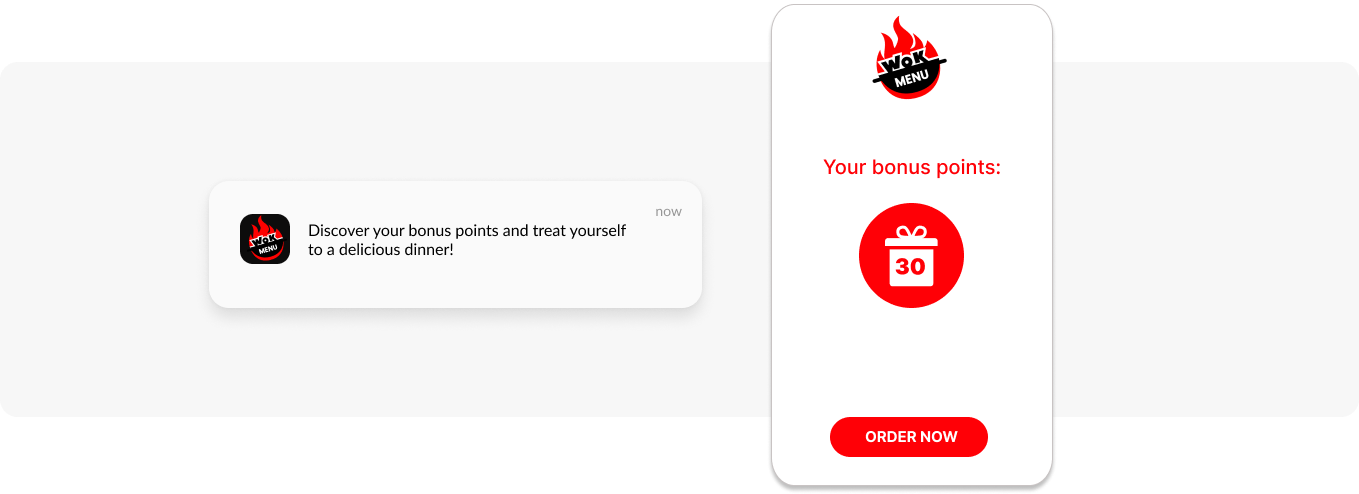
✅Guide your app users to specific actions that drive activation or conversion, such as interacting with app features or making a purchase.
For example, in a food delivery app, you could send a push notification recommending a specific restaurant or meal based on the user’s past orders and app preferences.

6. Leverage location-based personalization
Location-based personalization is a powerful way to boost app activity: 83% of consumers say location-based alerts are helpful and actionable.
This strategy is especially useful for travel mobile apps, restaurant apps, food delivery apps, retail apps, and so on.
Many successful mobile apps implement this approach. For example, Map Your City uses geo-based app personalization to show relevant push notifications when app users travel to new locations.
7. Design personalized offers
Another effective strategy is crafting personalized offers based on each user’s data and preferences. You can:
- Incentivize frequent users with personalized in-app recommendations and loyalty programs,
- Re-engage inactive users with discounts and special offers,
- Drive app upgrades by showcasing added value.
To make this personalization tactic possible, tap into your user data coming from various sources.
For instance, you can use Pushwooh’s integration with AppsFlyer to create personalized offers based on the user acquisition channel—e.g., the ad a user clicked to download your app.
A food delivery app may send a push notification offering a 10% discount on smoothies for users who came from the “healthy food delivery” ad.
This targeted approach speaks directly to the user’s interests, making them more likely to engage and convert into paying customers.
8. Choose the optimal timing and messaging frequency
Sending push notifications at optimal times can significantly increase their effectiveness.
Manual scheduling is neither efficient nor effective. Instead, use Pushwoosh to automate this process.
Here’s what you can do:
✅ Send messages at the best time to increase conversions with Pushwoosh’s “Optimal time to send” feature.
✅ Determine the optimal messaging frequency by analyzing historical data (e.g., CTRs) and set up frequency capping to avoid spamming your users.
✅ Set silent hours to avoid disturbing users outside their preferred notification window.
✅ Consider users’ time zones when scheduling notifications.
✅ Let users choose preferred times to receive reminders for tasks or activities within your app.
Then, time your messaging with a dynamic Time Delay to remind users of one-time events occurring at a specific time, such as ordering lunch. For example:
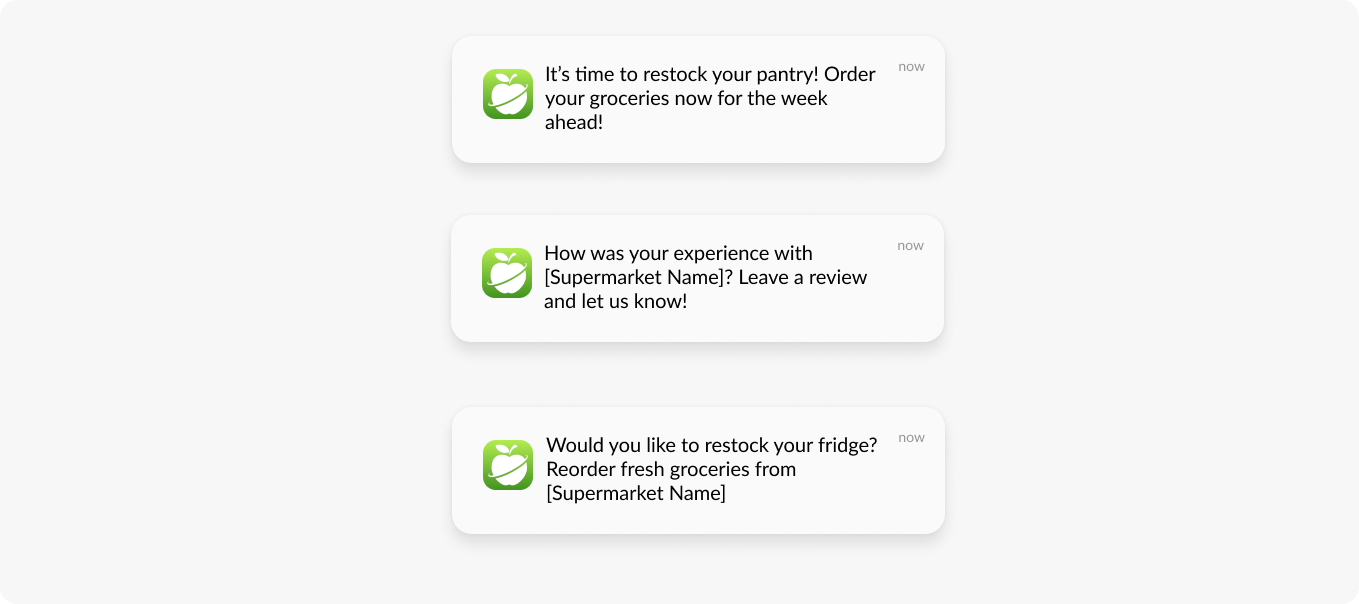
✅ Launch A/B tests to experiment with different notification times.
✅ Schedule daily push notifications to keep users engaged with your app.
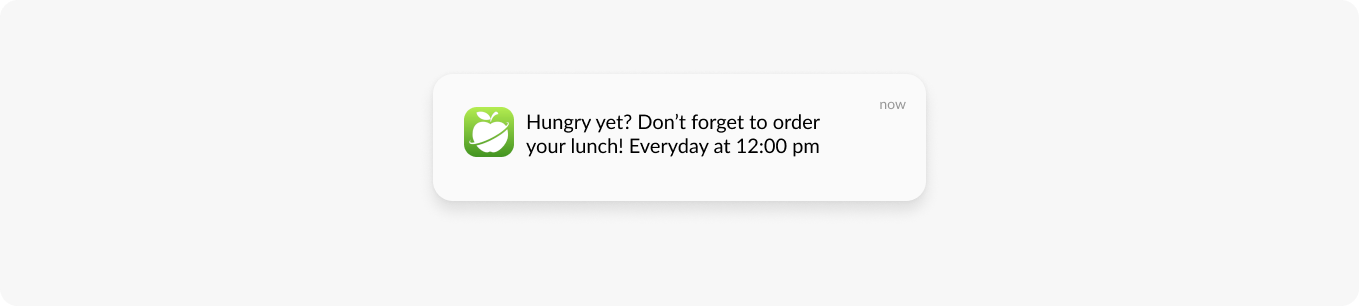
✅ Look at historical data to identify peak app usage times and tailor your messages accordingly.
For example, the Gorillas food delivery app discovered that breakfast was a less popular time for orders.
To change it, they started sending targeted promotions, specifically during breakfast hours.
If a user clicked on the push notification, they saw an in-app message highlighting a variety of products on the menu.
9. Experiment with A/B testing
A/B testing lets you experiment with various elements, such as timing, visuals, copy, CTAs, deep links, and so on.
This way, you can identify messages that resonate the most with each user type—and further personalize their experience with your app.
Pushwoosh’s A/B/n feature works across all channels and can be used directly in the Customer Journey Builder.
For example, you could check whether a push notification with personalized content would outperform a generic broadcast message.
How to measure your mobile app personalization’s success
App personalization works especially well when you measure performance and tweak your approach accordingly.
Continuously optimizing your mobile app personalization is crucial because user preferences constantly evolve, and what resonates today might not work that well tomorrow.
By regularly updating and refining personalized messages, you ensure they remain relevant and engaging.
For example, you can analyze how users interact with your messages, assess channel performance, and spot areas for growth.
There are several key metrics to focus on:
| Engagement ☑️Push CTR—CTR = (Number of Users Who Opened a Push / Number of Users Who Potentially Received a Push) Measures the percentage of users who clicked on a push notification after receiving it, helping you assess the effectiveness of your messages. ☑️Click-Through Rate (CTR) — Clicks on specific elements / Total messages sent Tracks the effectiveness of CTAs (calls to action) and other elements within personalized messages in driving clicks. You can measure CTR for in-app messages, emails, and so on. ☑️ Daily Active Users (DAU) — Unique users that opened the app in the past 24 hourss / Total number of push-enabled devices * 100% Measures the share of unique devices that opened the app on a certain day. Monthly Active Users (MAU) — Unique users that opened the app in the past month / Total number of push-enabled devices * 100% Tracks the share of unique devices that opened the app during a specific month. | Conversion ☑️ Conversion Rates —Conversions / Total Interactions Tracks the effectiveness of personalized experiences in driving desired actions (purchases, signups). You can check CRs for specific messages, campaign stages, creative assets, etc. |
|---|---|
| Retention ☑️ Churn Rate — Churned Users / Total Users x 100 Comparing churn rates between personalized and non-personalized groups to see if personalization helps reduce customer churn and improve user retention in your case. Churn Rate = (Churned Users / Total Users) x 100 | Revenue ☑️ Average Revenue per User (ARPU) — Total Revenue / Total Customers (for a specific period) Measures the average revenue generated per user over a specific period. Useful for tracking the effectiveness of personalized offers and packages. |
Pushwoosh makes tracking your campaign performance easy and efficient
Customer Journey Builder lets you see real-time analytics directly in the campaign canvas and optimize on the go.
You can also get a bird’s eye view of your campaign using the Conversion Funnel Analytics tool. It lets you set up conversion goals and track campaign performance at every stage.
Finally, analyze how users interact with your app over time with the User Retention dashboard.
It helps you check how long your audience stays with you and whether they complete the valuable target actions.
FAQ about app personalization
Below, we address some of the common questions about mobile app personalization.
App personalization vs app customization
While both aim to improve the user experience, app personalization and customization have distinct approaches:
- App personalization focuses on tailoring your app’s user experience based on data collected about user behavior, preferences, and interests.
- App customization offers features and settings that users can adjust themselves to personalize their experience according to their preferences.
App personalization vs segmentation
App personalization focuses on creating a one-on-one experience for each user. It leverages customer data to deliver highly relevant content, recommendations, and features.
App segmentation makes app personalization possible. It involves grouping users with similar characteristics into segments. Marketers then tailor messaging and features to resonate with each segment.
Potential challenges and drawbacks of app personalization
Mobile app personalization is a powerful tool that has proven to generate real-life results. However, it also creates certain challenges you should be aware of:
❌ Privacy concerns: Ensure transparency about data collection and offer clear opt-out options to build user trust.
❌ Data quality issues: Inaccurate data leads to low-quality app recommendations.
❌ Over-personalization: Maintaining balance is key. Just like with any marketing and product communication, refrain from being intrusive and bombarding your users with messages.
All these challenges can be tackled by choosing a trustworthy, data-driven customer engagement platform like Pushwoosh.
Get better results with mobile app personalization
Mobile app personalization has proven to be one of the most effective ways to improve user satisfaction, engagement, and loyalty.
It’s a complex task—so it’s best to start with a more approachable part, such as personalizing app messaging. Then, connect it to app experiences to create a holistic workflow for each user.
To get started:
- Implement behavioral segmentation
- Establish omnichannel communication flows
- Personalize push notifications, in-app messages, emails, etc.
- Optimize timing and frequency
- Measure and iterate
Pushwoosh will help you at every step of the way—from creating segments based on real-time behavior to analyzing and optimizing each user journey touchpoint.




















