Hungry for growing revenue from your food delivery app? Mobile messaging can help! Here is your plan for engaging, converting and retaining customers through triggered, segmented, and broadcast campaigns.
All the tactics given below can be executed with Pushwoosh solutions. For more detail, please get in touch with our team.
As a Pushwoosh customer, you can receive more guidance from our Support team or your dedicated CSM.
Day 1 engagement campaigns
Activation campaigns
Segmented campaigns to drive sales
Tips for highly-converting messaging
Geo-targeted campaigns
Scheduled campaigns
Campaigns for better customer experience and retention
Re-engagement campaigns

Marcin Muras
CEO & Founder at UpMenu
Mobile messaging can play a crucial role in growing a restaurant delivery app.
By incorporating messaging functionality, the app can provide a direct and efficient way for customers to communicate with the restaurant, ask questions, and receive updates on their orders. This can improve customer satisfaction and build trust in the brand.
Additionally, messaging can be used for targeted marketing, promotions, and real-time customer support.
Overall, mobile messaging can be a valuable tool for driving engagement and growth for a restaurant delivery app.
Day 1 engagement campaigns for food delivery apps
The first communications you send to your hungry audience are like appetizers: as a food delivery business, you don’t want your customers to skip on them. So here is your to-do list for Day 1:
User onboarding: show your value and explain what awaits next
Proper onboarding campaign makes a memorable first impression and, more importantly, can increase your customer lifetime value by up to 300%! So don’t shy away from optimizing your welcome communications: the more effective they are, the more you can gain further down the road.
Trigger to start messaging: First app open
Channel to use: In-app messaging
Message: First, you want to confirm to your newly-acquired audience that they’ve come to the right place. In a few in-app messages, explain the most important things about your app: how it works and what makes it stand out.
End with a clear call-to-action — what you expect new users to do next: sign up, share their location or opt in for push notifications.
Live example: Glovo
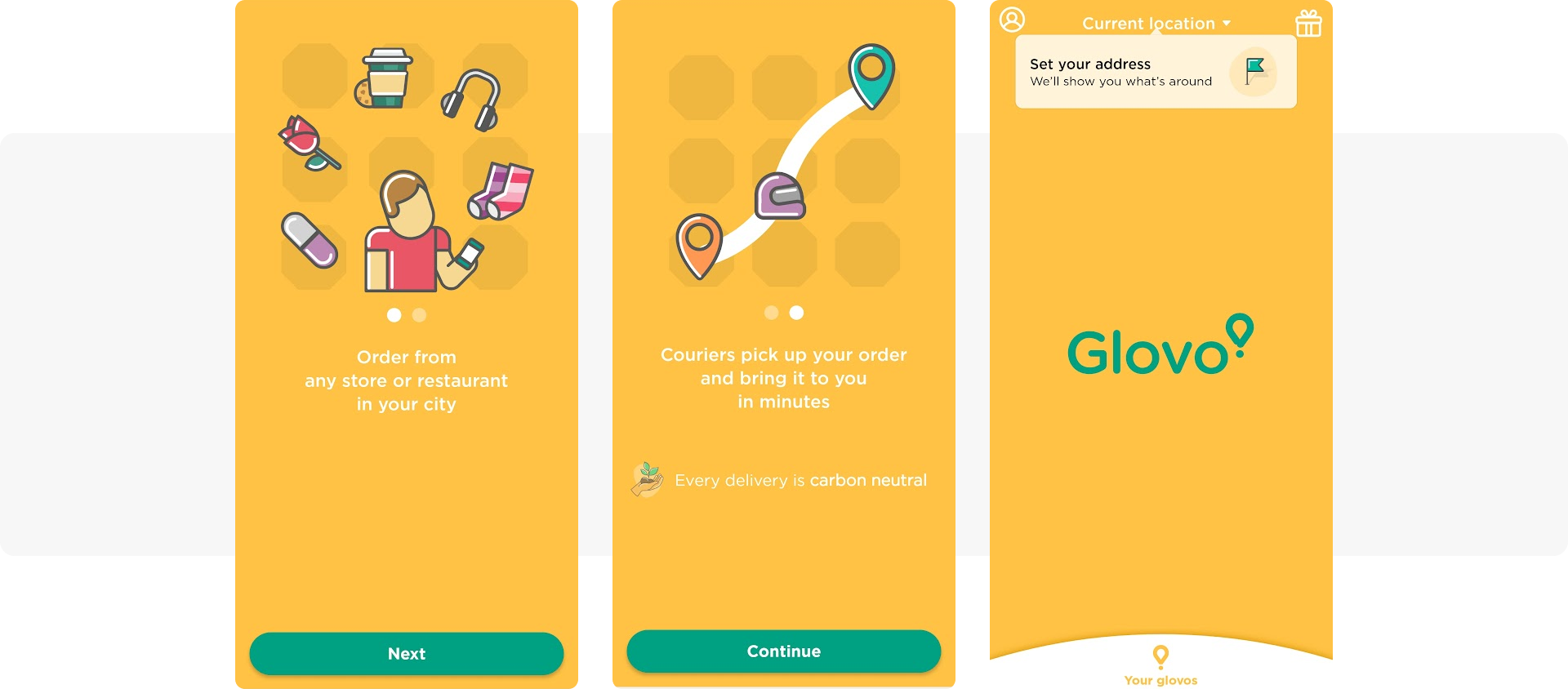
Get newcomers to register in your app
Request to obtain the basic information about your new users — you might need it sooner than you think. As early as at the activation stage, you can start adding personal elements to your messages, just like the top food delivery brands do.
Trigger to start messaging: Completed onboarding
Channel to use: In-app messaging
Message: In your call for registration, you can get straight to the point: have a clear CTA and social media buttons that will streamline the sign-up process for new users.
Live example: Wolt
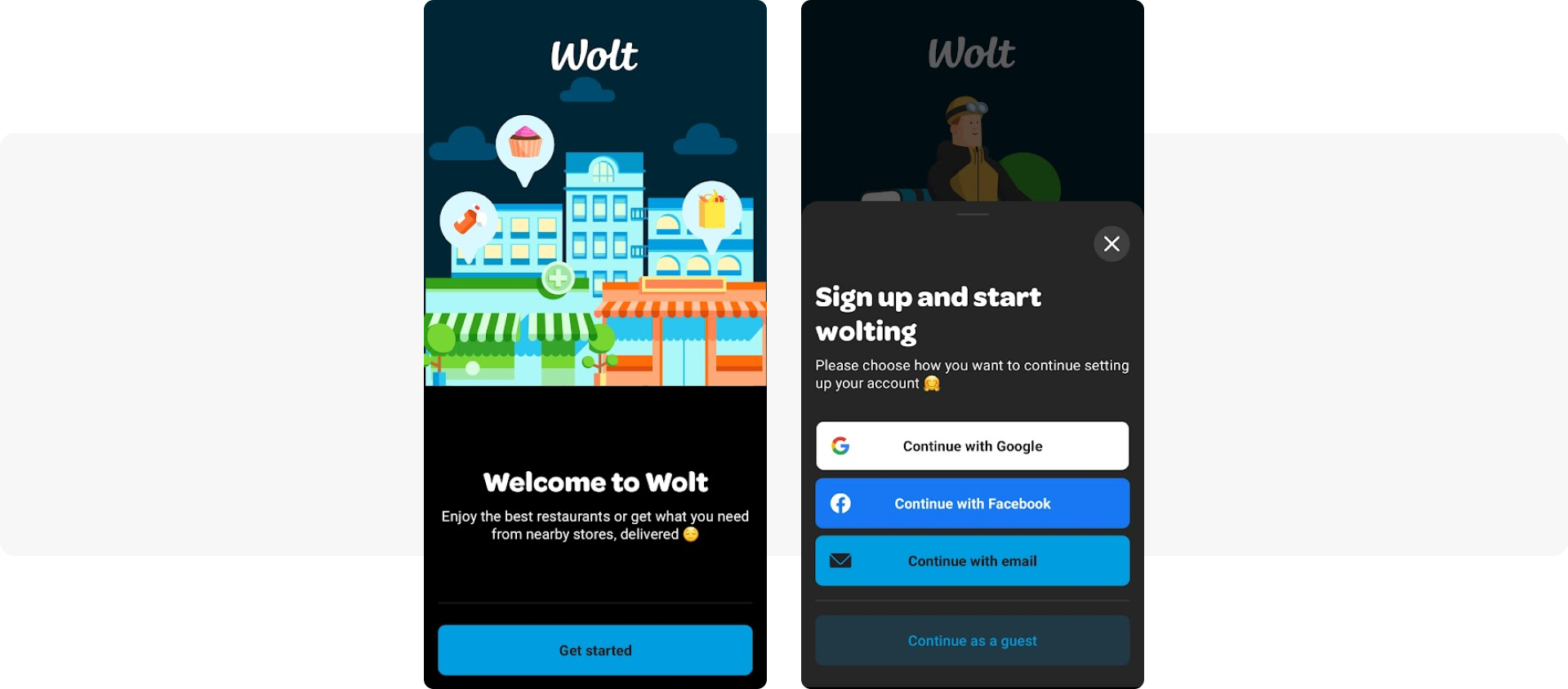
Encourage users to opt in for push notifications
When your app makes a simple call for opt-in permission, this is what your audience sees. A generic popup shows:
😐 No emotion;
⚪ No relation to your brand;
🤷 No information about why users should accept your request to send them push notifications.
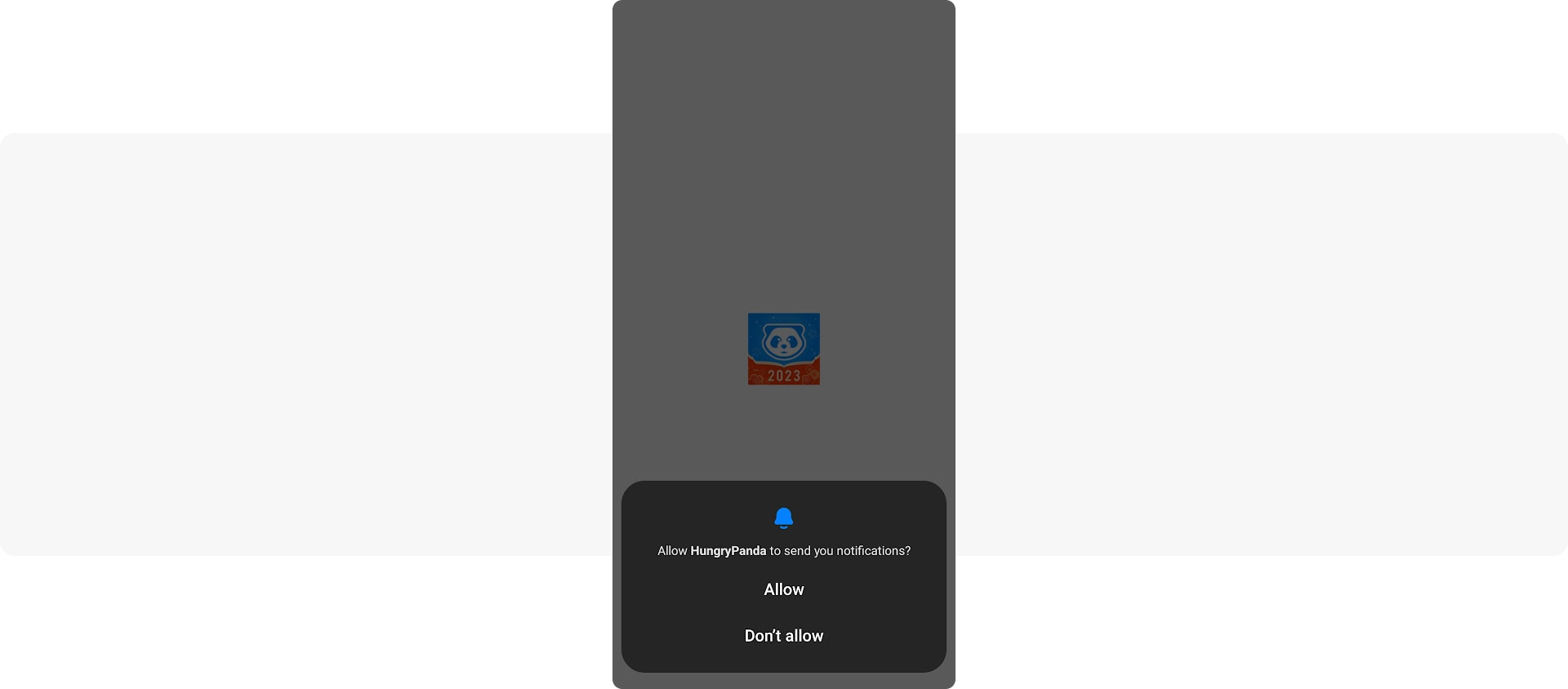
Chances are, a high percentage of new users will click on “Don’t allow”. What will you do next, then?
Fortunately, you can always nudge your customers to reconsider their decision. Send them a custom, more informative and, certainly, more inspiring request for opting-in.
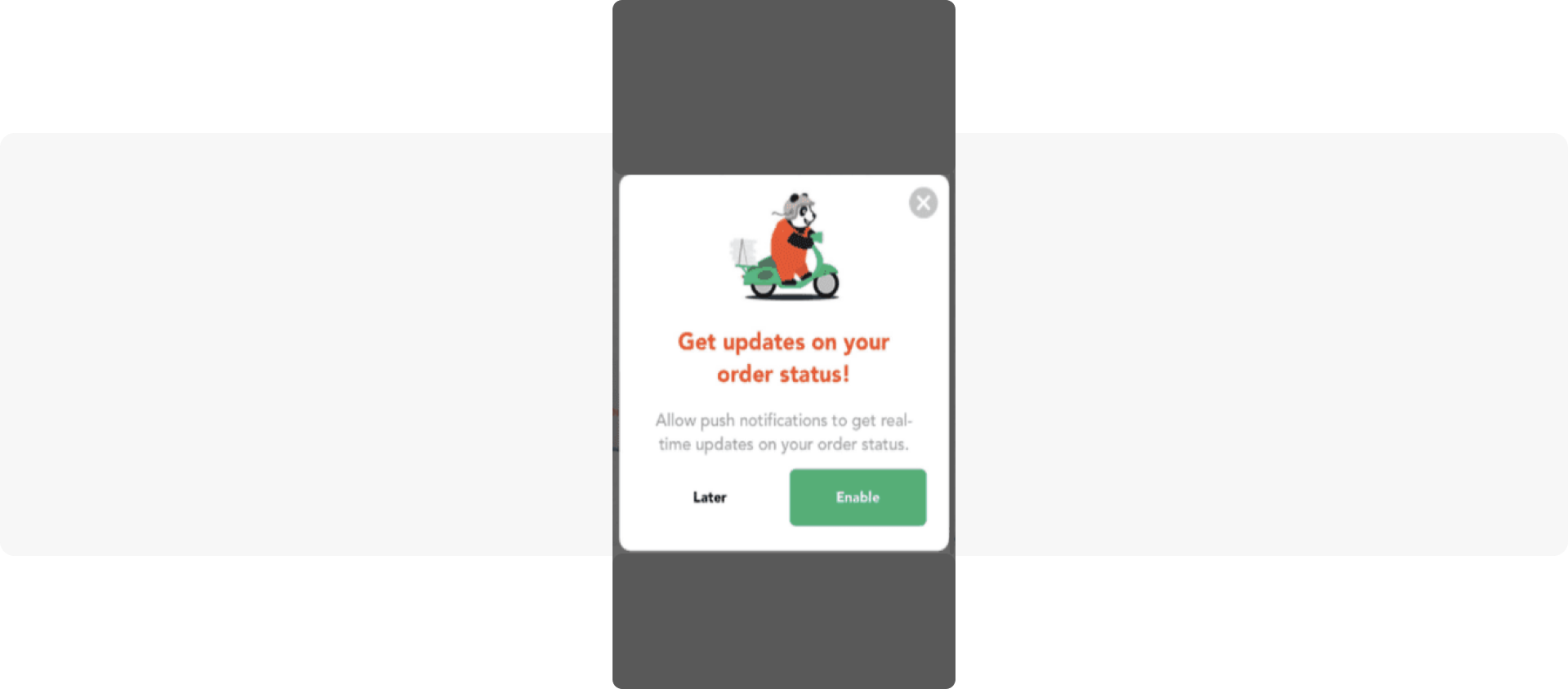
Triggers to start messaging: Completed onboarding — it’s best to wait until a user has become familiar with your services and communication style. Then, they might be more open to opting in for your pushes.
Channel to use: In-app messaging
Message: Mention how the user will benefit from your notifications. Will they be informed of bargains? Will they receive any personalized or limited-time offers? Whatever is valuable for the customer is worth displaying on an opt-in screen.
Request access to the user’s location tracking
When your app asks permission to access the user’s location for the first time, their device’s OS will display a default prompt (see below on the right). It’s mandatory and not very informative, let alone enticing. To actually get permission, you may need a more visually appealing in-app message to preface the default prompt.
Message: In a user-friendly tone, explain what you will use the geolocation data for. Is it indispensable to suggest delivery options in the area? Will a user receive better-targeted offers? Let them know in a way that they will be eager to share their data with you.
Live example: PedidosYa
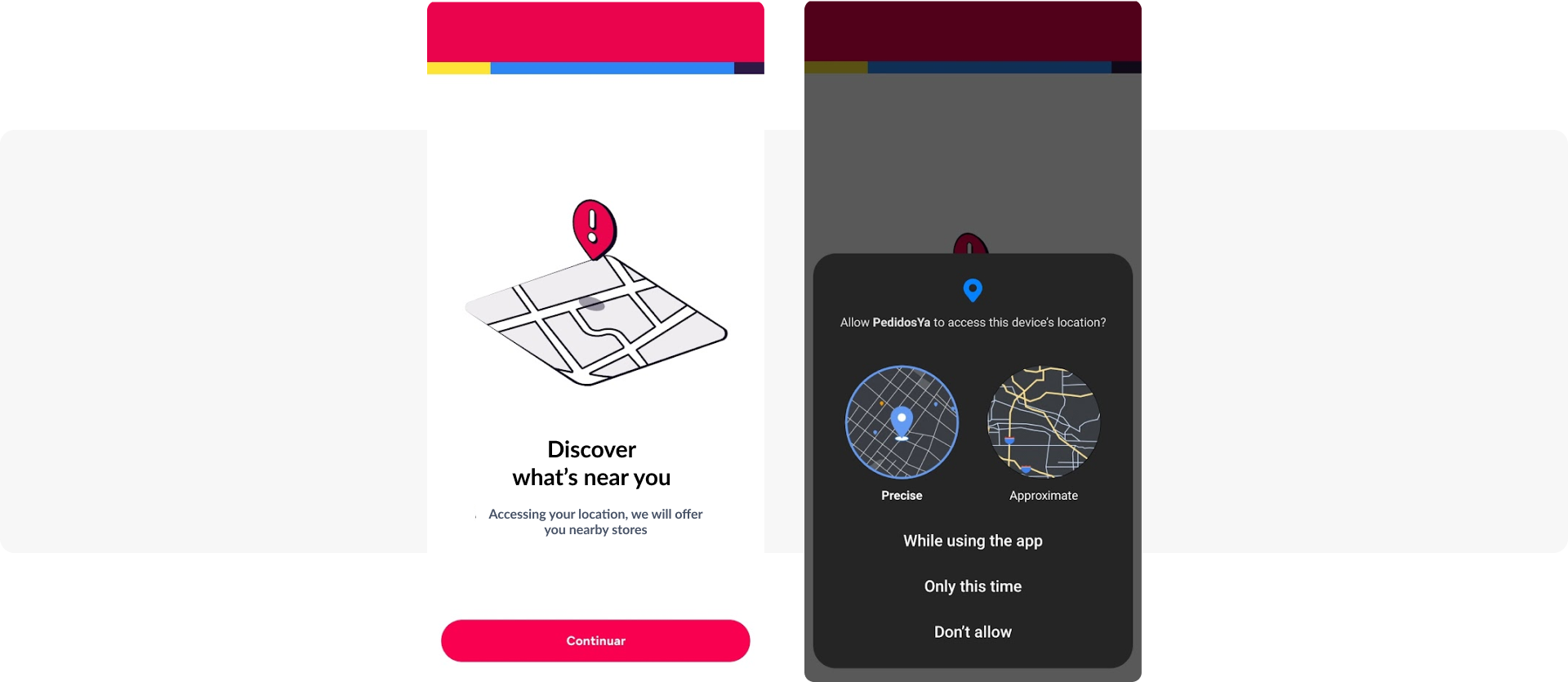
Activation campaigns = Encourage first orders
User activation comes in all forms and shapes, but when it comes to activating food delivery app users, it’s very straightforward: you want them to complete their first order.
Let’s have a look at two cases:
1️⃣ A user is still active in the app
Triggers to start messaging: Completed onboarding (if you want to communicate your offer to all the new users) or Viewed X screen → Hasn’t ordered (if you prefer to reserve your offer for a smaller segment of users who haven’t made an order on their own)
Channel to use: In-app messaging
Message: Offer a discount or/and free delivery for the first order. If you’re informed that your audience only sticks to your app after ordering a few times, you may offer promo codes for several first orders.
Live example: Glovo
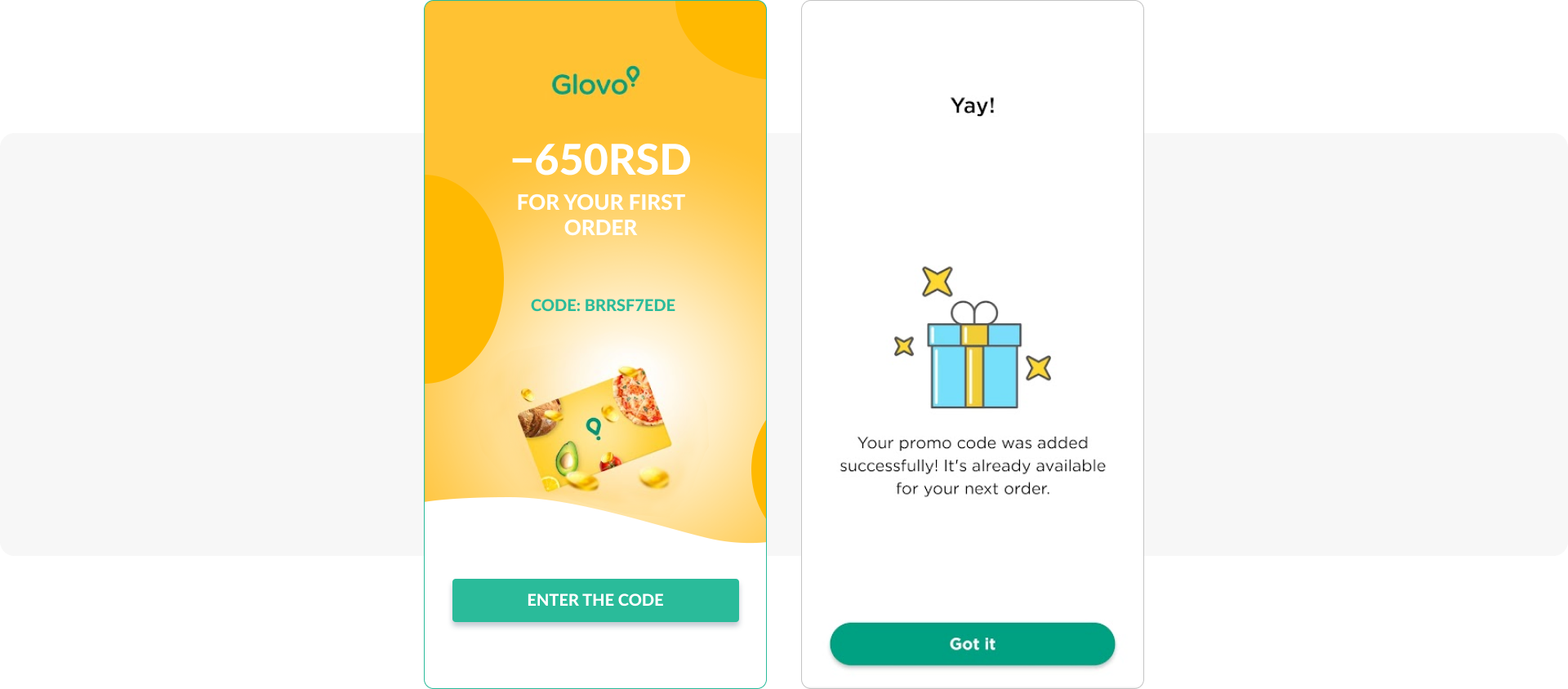
2️⃣ A user has finished their first session without making an order
Triggers to start messaging: First app open → Wait one hour (or your chosen period) → Hasn’t completed the first order
Channel to use: Push notifications
Message: Re-ignite your new users’ appetite with a discount / free delivery option they can enjoy for their first order(s).
Go further: if the first order hasn’t been completed within 24–48–72 hours after the first app session, nudge your picky eater with a rephrased offer.
Live examples: Rappi
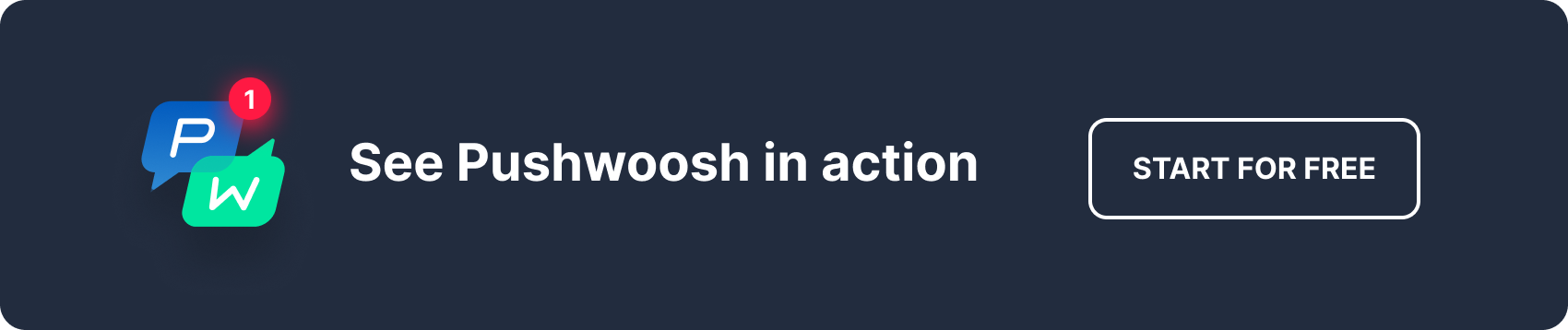
Segmented campaigns to drive sales
Getting a new user to order their first meal in your app is praiseworthy; however, the real challenge follows when you try to turn your one-time customer into a regular. Here are several strategies to make foodies more loyal to your service and see growth across the monetary metrics.
Increase average order value
AOV optimization can start as soon as at the first transaction: you may set a minimum order amount for your first-order discount, like many food delivery leaders.
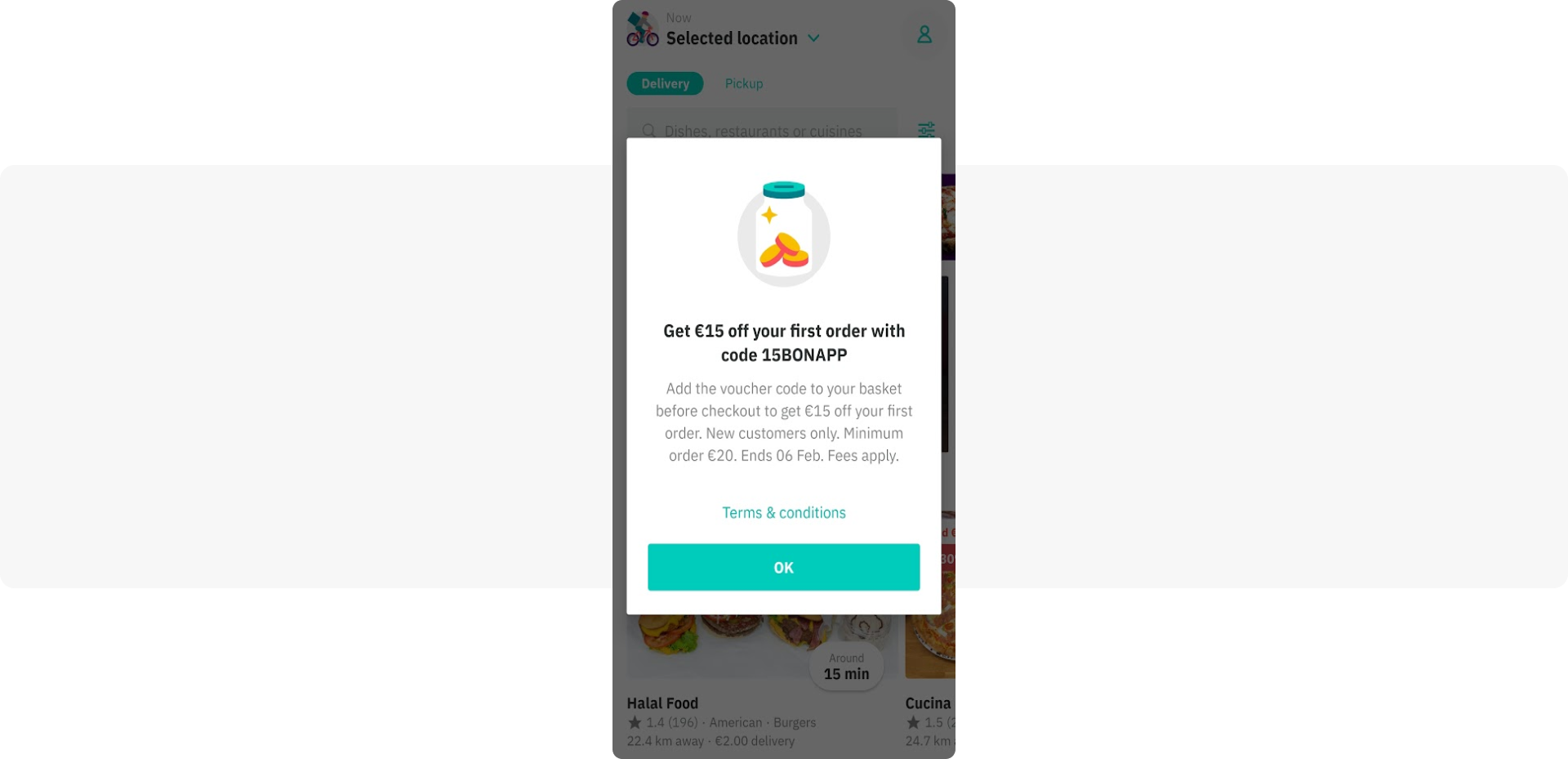
The terms of the promo are standard, so no special targeting is required.
Product recommendations at the ordering/pre-checkout screen will contribute to the goal of raising the AOV:
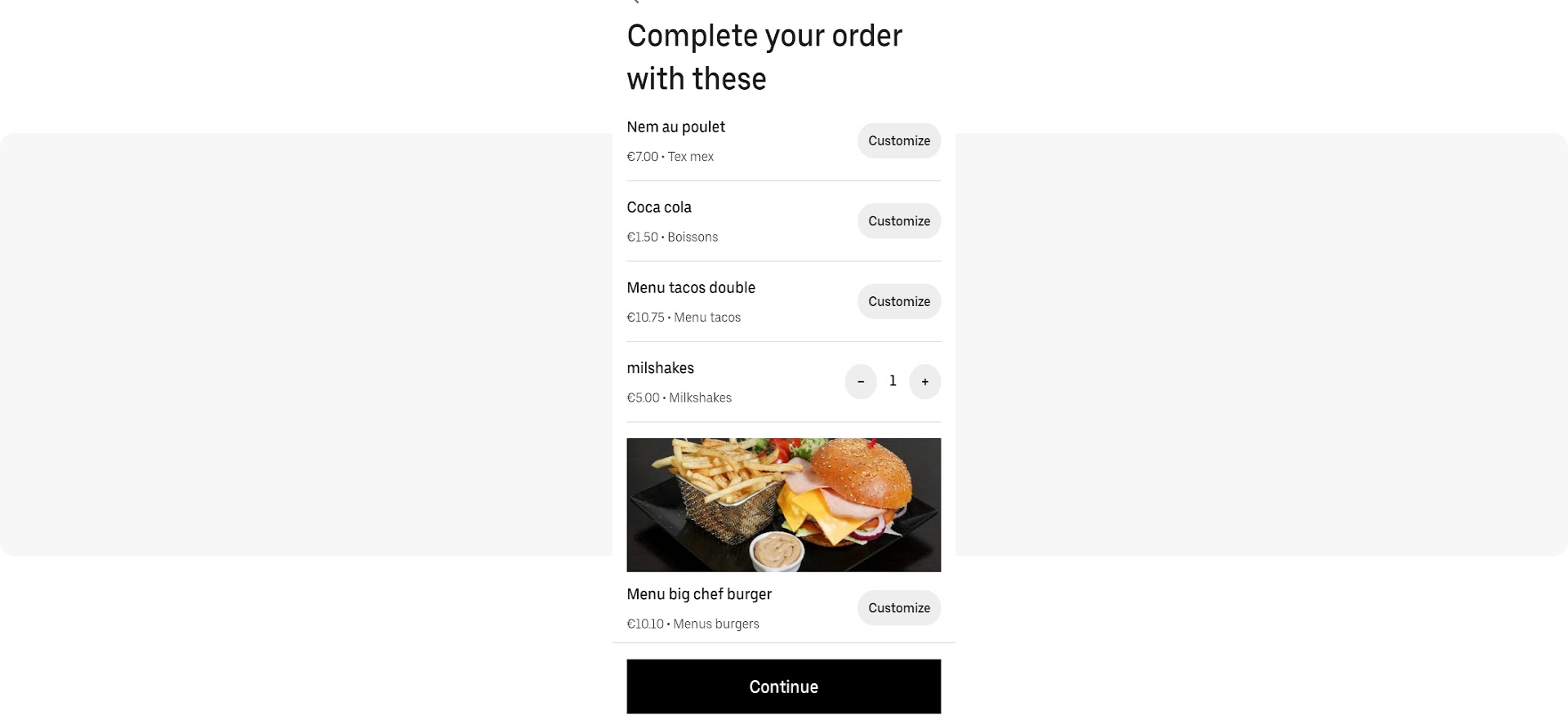
If you’re set to bet and earn more from repeat orders, it’s best to choose the customer segments you’re going to communicate with, and this is where RFM-based targeting comes into play.
Encourage repeat orders with targeted offers
Do RFM segmentation in Pushwoosh and choose the following segments to target: ‘Loyal Customers’, ‘Potential Loyalists’, and ‘Champions’. These are the customers who might be the most prone to ordering more from you, even if you set a more significant sum as a minimum order amount or offer a smaller discount.
Trigger to start messaging: Next app open
Channel to use: Push notifications; push notifications + in-app messages
Live examples: UberEats
Just like Rappi in the example above, UberEats doesn’t hesitate to remind their customers of a delicious offer. If a user hasn’t clicked on the first push and hasn’t benefited from the promo, they will receive the second notification:

⭐ As a Pushwoosh user, you can track and react to your push notifications being opened or not. To users who have clicked on the message, you can display more details of the offer in the form of an in-app message. To users who have overlooked the deal, you may return later with a rephrased offer or reach out via an alternative channel (email, for example).
Upsell aka upgrade to a premium subscription
We live in the subscription world, and we can’t escape it. So if your food delivery app provides any sort of subscription-based services, you will want to communicate by all possible means.
Who will be your segments to target? Once again, RFM segmentation will help you define them: the most active ‘Loyal Customers’, ‘Potential Loyalists’, and ‘Champions’ + ‘New’ and ‘Promising users’ + (the last chance!) ‘Can’t lose them’.
Trigger to start messaging: N order completed, Premium screen open or Completed onboarding — the sooner new customers learn they can subscribe to lunch delivery (for example), the better
Channel to use: In-app messaging
Message: List the benefits that come with a premium subscription and embed a button to make a subscription purchase in one click
Live example: Rappi
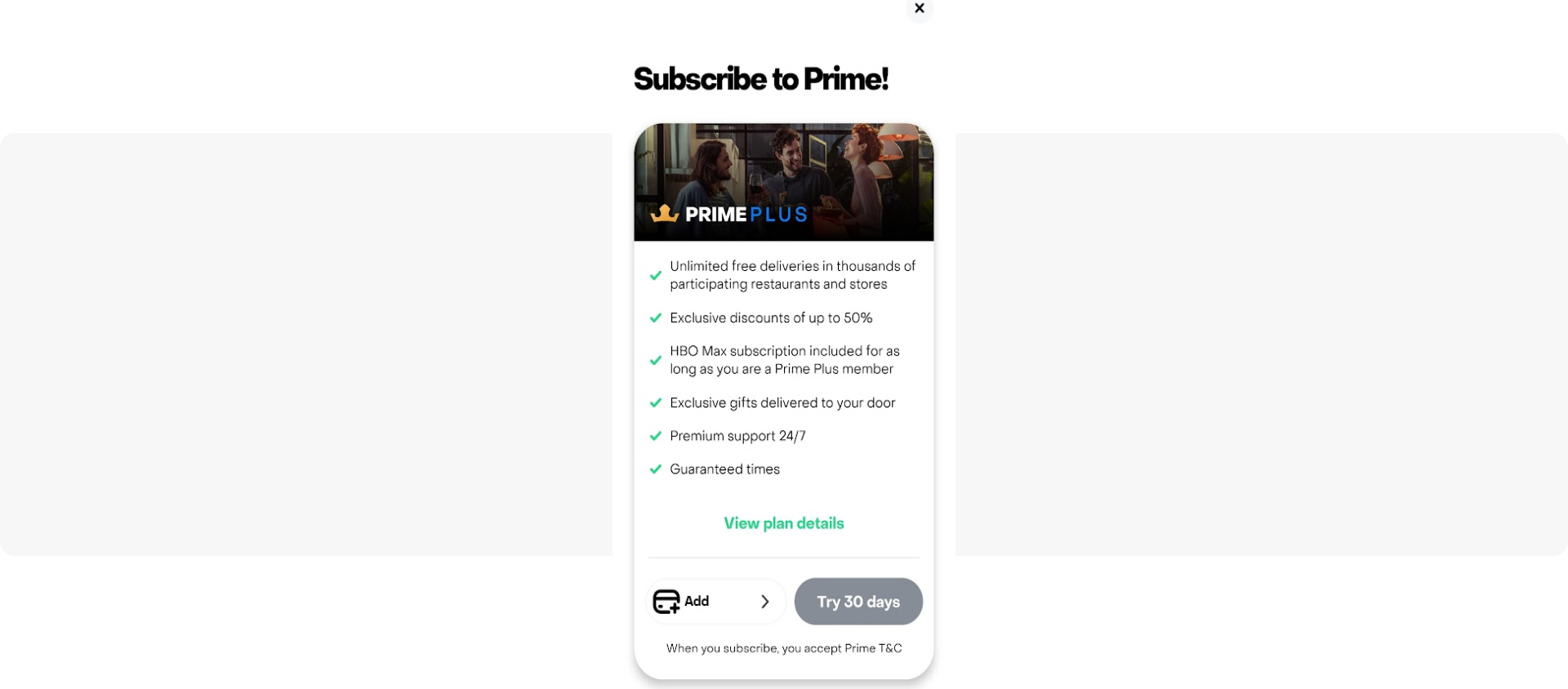
Recover abandoned orders
Just like in e-commerce, cart abandonment significantly decreases the number of orders in food delivery, thus lowering your revenue. And just like in e-commerce, mobile messaging can help to remind customers of the meals they planned to order and motivate them to complete the purchase.
Channels: In-app messaging (the most effective), push notifications
Triggers to start messaging: Put something in the cart → Didn’t complete the order → Next app open → Display an in-app; or Put something in the cart → Didn’t complete the order → Wait your chosen period → Send a push
Message: Suggest the customer continues with their previous order before they get distracted by competing restaurants or apps. You may experiment if a sole reminder of the abandoned meal is sufficient enough or if a client expects a discount.
Live example: Glovo
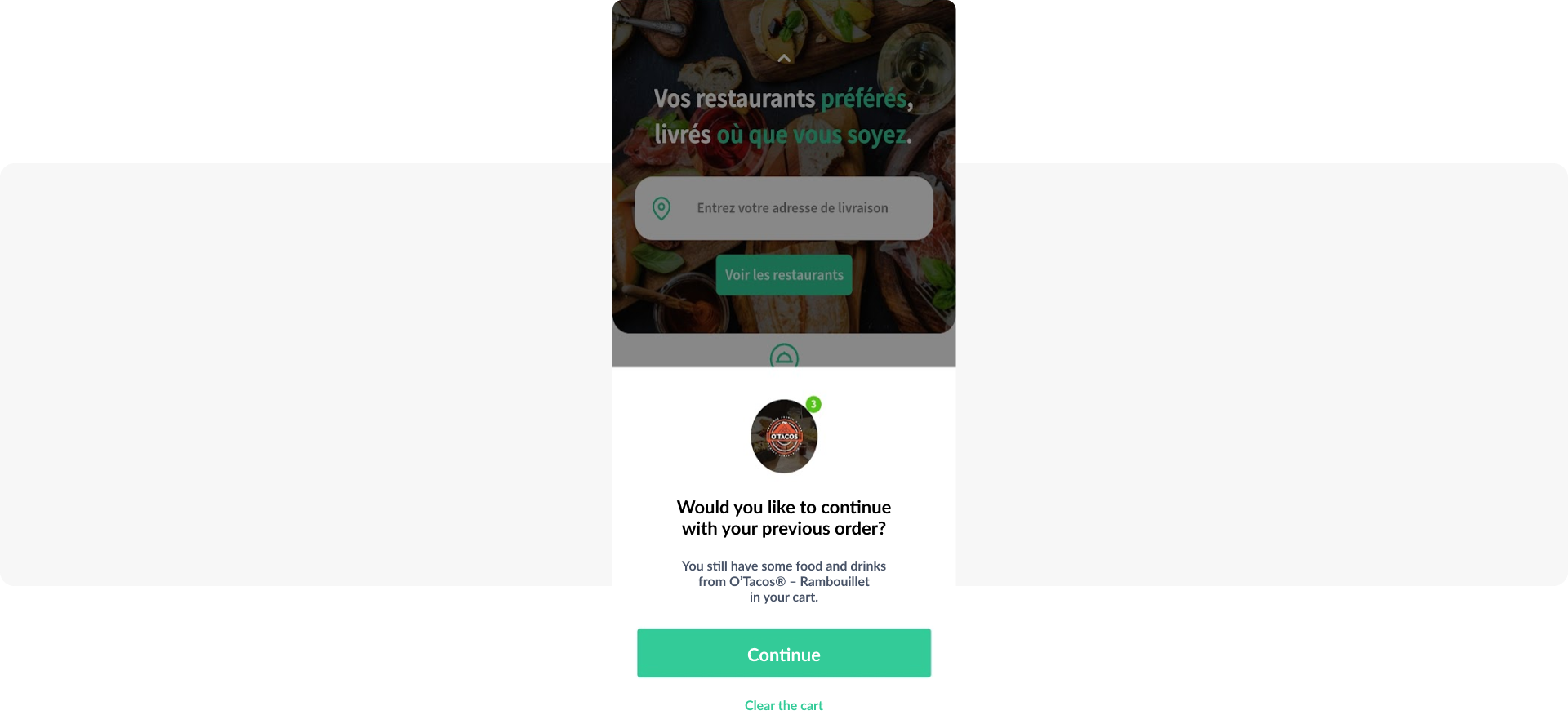
Now, let’s dwell on a few tech-tical tips to boost sales in your food delivery app: we’ll suggest a mix of proven tactics + technology that enables effective messaging.
How to create highly-converting messages: Pushwoosh recommends
Craft compelling copy with near-zero effort
Write the titles, message body, and CTAs that will get straight to the hearts (and stomachs) of your food-loving audience.
🤩 Try featuring widely-known high-conversion keywords and more niche informal phrases you know your audience must use.
🙆♀️ To free your team from a part of the workload, use Pushwoosh’s AI Composer to create compelling push notification copy that never repeats itself in mere seconds.
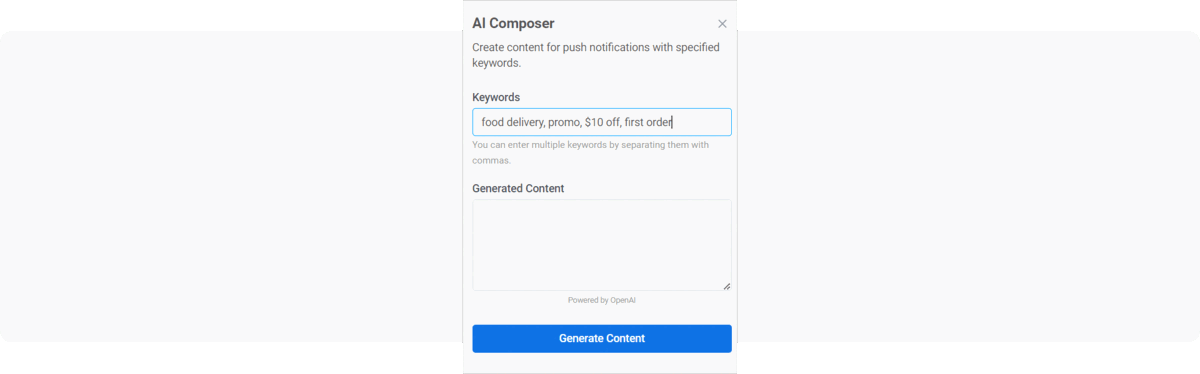
Add appetizing rich media to ensure high CTRs
A picture is worth a thousand words, especially when you’re limited in the number of characters you can put in your push notification or in-app message.
Using Pushwoosh, you can easily enhance the look of your pushes with rich media and also create visually appealing in-apps and emails with our no-code in-app editor and a drag-and-drop email builder.
The (little) extra effort will pay off: rich media ensure twice higher CTRs!
Plan cross-channel and omnichannel campaigns for your food delivery app
Your first step towards a holistic messaging experience for your customer may be mastering the push + in-app combination: instead of sending scattered communications, tie them so that a click on a push notification triggers a specific in-app message popup on the IOS or Android user’s screen. This way, you can better convey your message and double your chances of converting a hungry browser into a satisfied eater!

Creating a push + in-app combination is a job you can do with Pushwoosh Customer Journey Builder. On its canvas, you can map out as simple and as sophisticated messaging sequences as you wish.
Start with a two-message journey and go on to adding emails, SMS, and WhatsApp messages to create all-encompassing communication campaigns.
Land on the right offers with Deep Linking and Custom Data
The tips above help you attract users effectively; next, you need to convert them.
📲 Incorporate Deep Links into your push notifications so that when a user clicks on a message, it takes them to a relevant purchase or upgrade screen.
🙌 And with Custom Data, you can let your customers enjoy personalized offers by activating promos you made especially for them.
Geo-targeted campaign ideas for food delivery
If a user has entrusted you with access to their location for all the time they’re using the app, congratulations: you may be able to send geo-targeted push notifications to them! Provided you’ve got this feature enabled in Pushwoosh, of course.
Trigger to start messaging: A user has entered a selected geozone
Channel to use: Push notifications
Message: Notify of hot promos in the nearby restaurants and new locales open in the area.
Live examples: Telepizza
A Pushwoosh customer and the main hero of this success story earns up to $2600 from every geo-targeted push! If you’re hungry for similar results, don’t hesitate to talk to our team.

Alternative: Customize your messaging with user-specified geo + weather
If you aren’t authorized to access your customer’s immediate location or don’t have geo pushes enabled in your plan, try using a workaround:
🏠 Segment your audience by the information associated with their profile — let’s say a customer states to be in the Paris Region.
☔ Check the weather forecast for the area before sending out your promo. If it rains, lucky for you: your audience might rain-check on their other plans, stay in and give in to your delicious offer.
✍️ Modify your message: add a mention of the weather (rain, in our case) to the copy. Voilà, you sound like you’re truly close to your audience!
Live example: Eatic – Veggie Delivery

Scheduled messaging campaigns
In mobile messaging performance, excellence can be achieved through precise targeting, relevant copywriting or... simple repetition. If you reach out to your audience persistently, on a schedule, chances are, they will give in to your offers.
Send out daily & weekly offers
Some meals have been historically reserved for specific days of the week — remember eating fried chicken on Sundays, going meatless on Mondays… or ordering takeaway on Fridays. So why don’t you cater to well-known traditions or introduce some new ones by making special offers on certain days?
Live examples: Juan Valdez Colombia promotes its weekly “Monday breakfasts”, while Telepizza boost “Crazy Wednesdays”:

Drive sales at least popular times
We bet you love the surge of orders that floods your service on weekends and around lunchtime. But how do you tackle a standstill? Here is our idea: use well-calculated messaging to whet your customers’ appetite even at off-hours.
Channel to use: Push notifications + in-app messages
Message: Approve of your customers’ cravings even if they are inappropriate to the regular timetable. Name the benefits of ordering at the conventionally “weird” time of the day.
Live example: Gorillas
The food delivery app determined that breakfast was the least popular meal to order among their clients. So the app started sending out special offers during the morning hours.
A push notification contained a clear CTA appealing to the importance of the first meal. If a user clicked on the push, they were displayed an in-app message highlighting the variety of products in the Gorillas’ menu and quick delivery as an extra perk.

Time your messages to special occasions and see instant revenue growth
Live example: UberEats
Special occasions may vary for different customer segments: some build up the appetite when watching an exciting game, while others only order when there is too much on their plate.
The leading food delivery aggregator knows its user base includes all sorts of customer profiles. Hence, they push the promos dedicated to various types of world events and dates, for example:

To send similar messages to your subscribers,
🗓️ Equip yourself with your recent customer research findings and a calendar featuring relevant entertainment events and festive occasions that appeal to your clients.
📲 Create scheduled messages for your selected dates — a platform like Pushwoosh will deliver your special-occasion communications accurately in time.
Channels to use: push notifications and email
Campaigns to improve customer experience and retention
Do you see your brand as customer-centric? In the food delivery industry, many apps’ messaging revolves around the promos that are on the table at the moment; however, higher conversions and sales come to those who focus on the customer. So how do you pay more attention to the customer in mobile messaging? Here are a few ideas:
Navigate users through your app
Long past the quick and sweet onboarding, your users might use some guidance when browsing your app.
Triggers to start messaging: don’t wait — anticipate the points where a may get stuck.
Have you changed anything in your app’s UI? Are there any new delivery options available, or, on the contrary, are any functions no longer accessible? Leave comments on what’s new via the most on-the-spot channel: in-app messaging.
Live example: Wolt
The food delivery app accompanies its users throughout their journey with inline in-app messages. Popping up on various screens, they:
- Explain to returning customers how the app’s contents changed since their last visit (see the in-app below on the left);
- Alert on the specifics of the restaurant, such as the menu only being available in a foreign language (in the center);
- Notify of a necessity to update the app and allow doing it in one click (on the right).
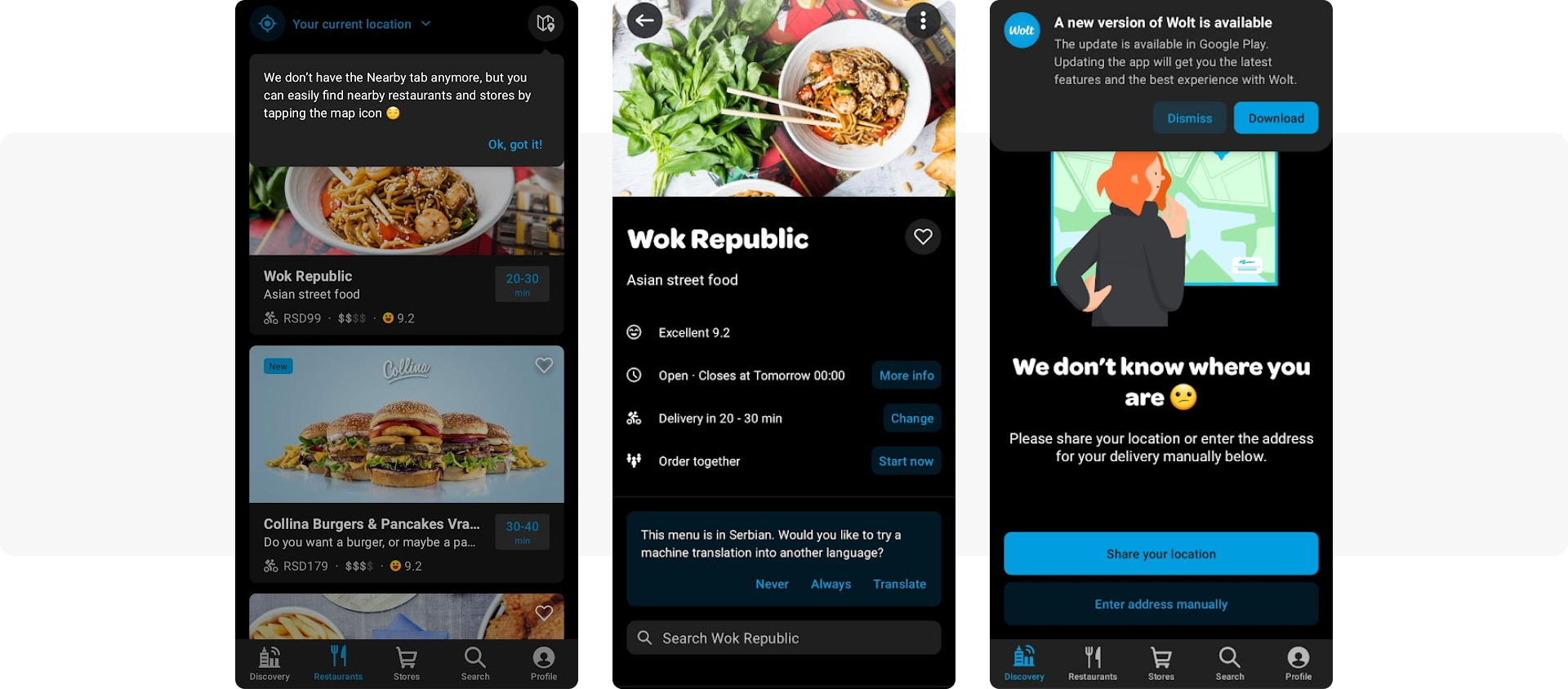
Ensure seamless order experience with transactional messaging
Order status updates are integral to the food delivery process, and we do not doubt that you’ve considered them when mapping out your communication strategy.
Trigger to start messaging: Order placed
Channels to use: Push notifications and emails
Message: Provide all the necessary information on the order + take a chance to stand out. For example, you may accentuate the value a customer receives this time or might receive with their next order.
Live example: UberEats
Along with updating the customer on their delivery status, the app mentions the discount the user enjoys with the current order. This way, UberEats highlights its generosity and nurtures the customer’s loyalty to the brand. So don’t hesitate to adopt the idea!

Any transactional message can be an opportunity to strengthen the bond with the customer!
Try to win back the customers who’ve lost their appetite.
Triggers to start messaging: Last order: N days ago, Last app open: N days ago, Opted out from push notifications
Channels to use: Push notifications (if reachable) and emails (if reachable)
Message: Your relationship with your customer is transactional, so besides expressing “we miss you” sentiments, feature a tempting discount on the next order.
Live example: Postmates
The food delivery service doesn’t even mention that the customer hasn’t placed any orders recently — they get straight to the hot deal:
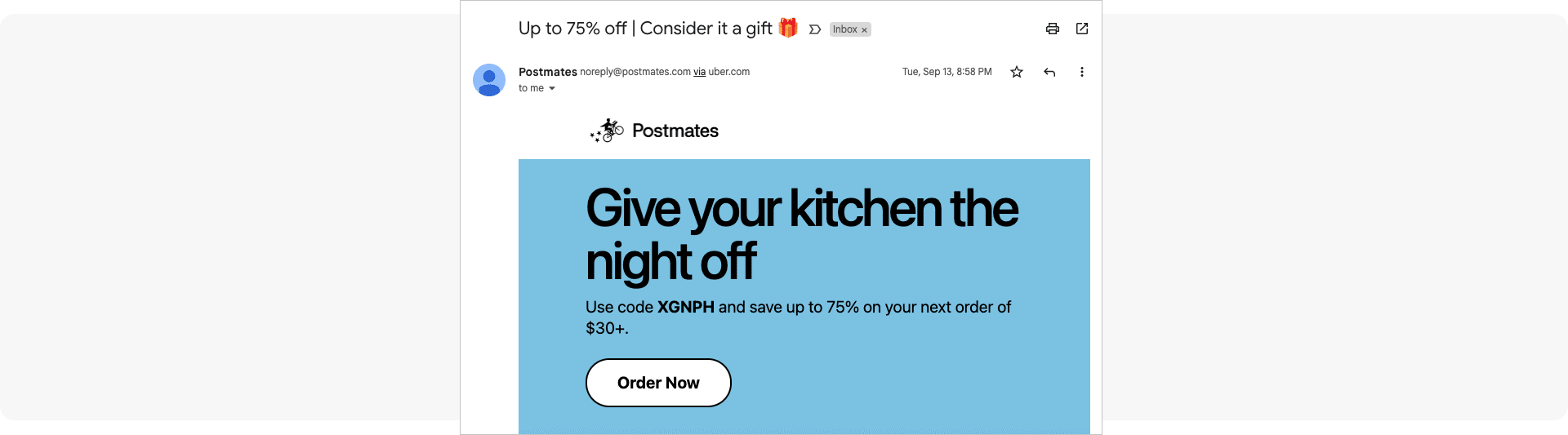
When sending re-engagement messages, make sure to:
✅ Do a Reachability Check: a user that hasn’t been active in the app for a while might have also opted out of push notifications. Or they might have never shared their email address with you, which complicates placing an order for them and prevents you from sending them large-scale email communications.
🔄 Match email addresses with hardware IDs (HWIDs) to be able to send emails to the same users who are unreachable for pushes for any reason.
👨💻 If you have a website, you can benefit from sending notifications to all the devices associated with a specific User ID. This way, you may reach a customer who ignores your mobile app's communications but still engage them when they visit your web page.
Deliver great messaging experiences to your food lovers
Now you’re equipped with a generous list of campaign ideas: from broadcast messaging that you may put on a schedule to segmented promos targeted by user behavior and current location.
Get guided by the leading food delivery apps’ examples and stay reassured: whatever communication plan you have in mind, you can execute it with Pushwoosh.
Discover what our customer engagement platform is capable of on a personal call with our team.
![Must-Have Mobile Messaging Campaigns for Food Delivery Apps [27 Examples from Across the Globe]](/blog/content/images/size/w2000/2023/01/Mobile-Messaging-Campaigns-for-Food-Delivery-Apps---Pushwoosh.png)

