iOS app marketers and product teams, have you tried the most engaging form of push notifications yet – iOS Live Activities? If you haven't, you're missing out on a dynamic and real-time way to inform and captivate your users. In this blog post, we'll explore how iOS Live Activities can breathe new life into your app engagement strategy, making sure your message is front and center, even on users' locked screens. Let's dive in!
Discover iOS Live Activities in the recent Pushwoosh Release Notes video
What are iOS Live Activities?
Imagine being able to display your app's most current data right on the Lock Screen and Dynamic Island of an iPhone or iPad. iOS Live Activities do just that. This feature allows users to see live information at a glance and take quick actions related to the displayed content. And they don't even have to unlock their devices!
Use cases & examples: how apps can use iOS Live Activities
Let's dive into some real-world scenarios where iOS Live Activities shine:
1. Food delivery apps: Order status updates
Keep users informed about the status of their food orders and deliveries. Provide live updates on when their delicious meal will arrive:
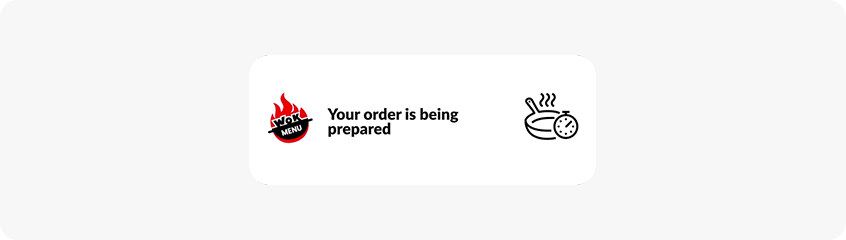
2. Taxi apps: Real-time taxi tracking
Eliminate the guessing game for users waiting for a ride. Display real-time information such as "Taxi will arrive in..." or "Taxi is waiting for you":
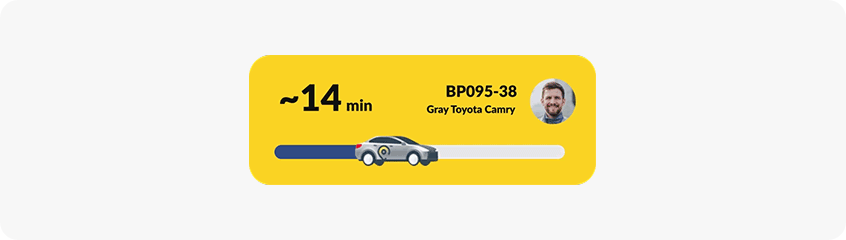
3. Sports news apps: Live scoreboards
Engage sports enthusiasts with live scores that change as the game progresses. Make every moment of the match count with dynamic score updates:

4. Weather apps: Timely weather warnings
Ensure users stay prepared for changing weather conditions. For example, you can send notifications about upcoming rain showers, starting with a forecast and ending with a sunny outlook:

5. Training apps: Real-time countdowns
Keep users motivated with countdowns to their chosen in-app events or training sessions. Provide timely reminders of upcoming workouts or training milestones.
6. Travel apps: Itinerary updates
Deliver real-time updates on travel itineraries throughout the day of travel. Keep travelers informed about gate changes, delays, and important flight details.
7. Fitness tracker apps: Health and stats updates
Provide users with real-time health and fitness statistics during workouts. Track and display metrics like distance, heart rate, and calories burned.
8. News app: Election and poll updates
Offer live updates on election results, real-time projections, and opinion poll results. Keep users informed about the latest developments in the world of politics.
9. Package delivery app: Order tracking
Enable users to track their orders with time-sensitive updates on delivery status. Notify users when their package is out for delivery and when it's arrived.
10. Restaurant apps: Table wait times and order status
Keep diners informed about wait times for their table reservations. Provide real-time updates on the status of their food orders for delivery or pickup.
11. Retail apps: Flash sales and offers
Alert users to creative offers and flash sales in real time. Provide delivery updates for curbside or "Buy Online, Pickup In-Store" (BOPIS) orders.
Enabling Live Activities with Pushwoosh
Now that you're inspired by these use cases, how can you enable Live Activities in your app? It's easier than you might think. Pushwoosh provides a robust iOS SDK with methods specifically designed to manage Live Activities seamlessly:
startLiveActivityWithToken:: Start a Live Activity with a unique token.stopLiveActivity: Stop a Live Activity when it's no longer needed.
Managing Live Activities via Pushwoosh API
For those who use Pushwoosh via API, we offer even more flexibility. You can manage and update Live Activities' content using the /updateLiveActivity method. This opens up a world of possibilities for crafting highly customized and dynamic user experiences.
5 Things to know about iOS Live Activities
Before you start working with Live Activities, here are some essential details to keep in mind:
- Live Activities can remain active on users' iPhone lock screens for up to 8 hours, even in Focus and Do Not Disturb modes until dismissed by the app or the user.
- If a Live Activity is not dismissed, it may be visible for an additional 4 hours before it is automatically removed.
- An application must be open to start a Live Activity. Live Activities cannot be started remotely in response to a notification or a background task.
- An application can have 5 Live Activities started at one time.
- You do not need to get user permission before sending Live Activities, apart from a regular opt-in. However, we recommend that users subscribe to a specific Live Activity while they are in the application.
- What happens if a push notification is sent while a Live Activity is running? As they occupy different spaces on users' screens, there shouldn't be any conflict between them.
In other words, you can engage your iOS users with both Live Activities and traditional mobile push notifications without interference.
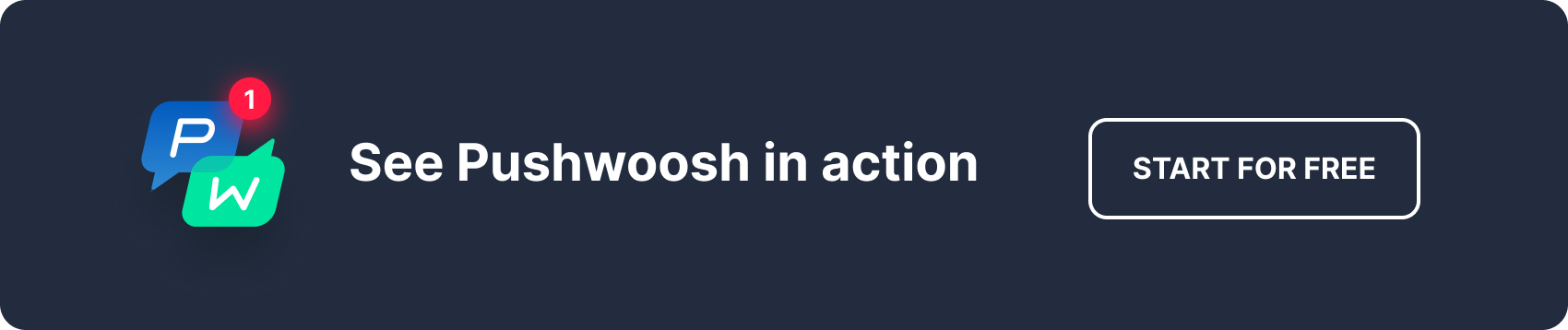
Elevate user engagement with iOS Live Activities
iOS Live Activities, powered by Pushwoosh, offer a dynamic and user-centric solution to elevate your app's engagement levels. Whether you're in the mobility & delivery, sports, or media app space, Live Activities are your ticket to impressing users with timely and relevant updates.
Unlock the full potential of iOS Live Activities and position your app as a leader in user engagement and app growth. Get started today with Pushwoosh and redefine how your users interact with your app.

