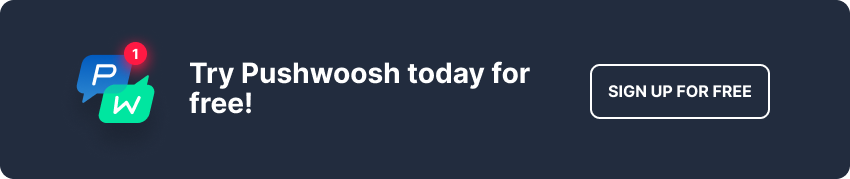How to create a personalized email campaign: Real-life examples & actionable steps to success
Email marketing is among the most effective communication channels with a 2.4% average conversion rate. To arrive at that level of effectiveness, it’s not enough to send out emails regularly. In fact, almost 60% of Americans consider most messages they receive by email useless.
So how do you make sure your letter doesn’t get lost in the junk folder and drives the promised conversion? By personalizing your email campaigns, of course!
To clear things up:
What is email personalization? What parts of the email should be personalized? Benefits of email personalization
To get inspired: 7 personalized email examples to get inspired from Best practices for push notifications personalization
To get started: How to personalize your emails in 7 simple steps
What is email personalization?
A personalized email is a targeted message sent to individual recipients, tailored based on specific data such as their preferences, past behaviors, and other personal details. This approach makes the email content more relevant for each recipient, making it more likely to engage them effectively.
Keep in mind: Addressing your contact by their name is a nice touch but it doesn’t make your email personalized. The days when seeing the first name in the subject line was enough to make a user click are long gone. Instead, think more along the lines of Spotify’s Wrapped or this awesome personalized email example by Google:
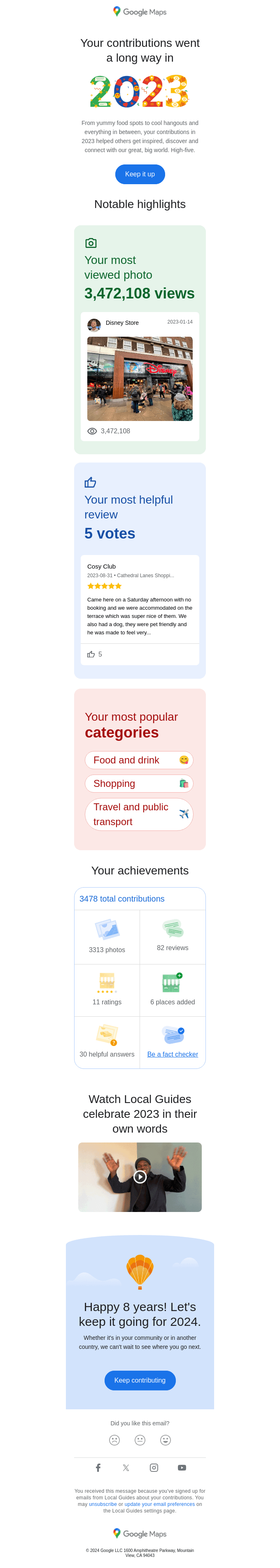
What parts of the email should be personalized?
The general advice is “as many as possible”, since your ultimate goal should be for the user to feel like the email (likely automated) was written just for them. Consider these elements for personalization:
- “From” address: We know, you are probably a marketer with a shared marketing@yourfirm.com domain, but your recipient doesn’t need to know that. You can tweak your email campaigns to look like they’re coming from your CEO, or the recipient’s trusted account manager, or a friendly face they met at an event last week – you know, someone they actually want to hear from.
- Subject lines: Of course, you should tailor those based on the content of your email, but don’t forget to include the magic flare of a personal touch – the unique circumstances that made you send this very email to this very person. These could be the items they browsed, a game level they’re struggling with, or a meeting you had with them before reaching out.
- Email content: Similarly to subject lines, don’t just bombard your subscribers with generalized messages. Instead, stick to the point and offer them unique content based on the actions that lead to the email being sent.
- Images & copy: If you operate in several regions, approach your creatives very carefully as something that is appropriate in one country may be considered rude in another. Try experimenting with email header images or clever puns based on your contacts’ location, i.e. localize your email contents beyond just translating the copy.
- CTA buttons: With some luck (and a good CDP such as Pushwoosh), you’ll notice that some CTA copy performs better than others. Maybe the recipient responds better to “Save your seat” rather than “Register now” kind of messaging – store that knowledge and utilize it to optimize your call to action in the future.
And you will be rewarded in no time!
Benefits of email personalization
Email, especially when used as one of a few communication channels, helps you with more than just closed deals:
- Increased open rates: The more people find your emails relevant the more likely they are to interact with them in the future;
- Improved sender reputation: The more people interact with your emails the stronger your sender authority becomes, thus protecting your emails from landing in the “spam” or “promotions” folders;
- Higher user engagement & retention: By making your email campaigns more relevant to a specific user’s needs, you are ensuring that they will continue coming back to your product and/or service;
- Brand loyalty: Stellar email communications also ensure people recognize your brand for the quality user experience, fostering loyalty (you can also literally run loyalty programs via email but we’ll get to that later);
- More conversions: Last but not least, by personalizing your email messages, you increase the likelihood of the user completing the onboarding, retrieving their booking, or finalizing the transaction in any other way you’ve deemed important.
7 personalized email examples to get inspired from
Email personalization works wonders on many levels as it aims at understanding your customer. However, it proves to be more effective in some cases than others. Here are some proven campaigns to leverage personalized emails for:
• Transactional emails • Product recommendations • User onboarding • Loyalty and rewards programs • Abandoned cart recovery • Customer retention and engagement • Community relations and feedback
Below, we’ve gathered inspiring real-life examples to help you get started.
Transactional emails
Transactional emails are sent to individuals after a specific action or transaction, such as completing a purchase, updating an account, resetting a password, etc. They are crucial for providing timely and relevant information related to users’ activities, but transactional emails are virtually impossible without personalization.
This transactional email example from Lyft relies on the user’s in-app activity (rides taken), accesses their sensitive information (credit card usage), and simplifies the user experience by presenting the final sum of all rides of the day.
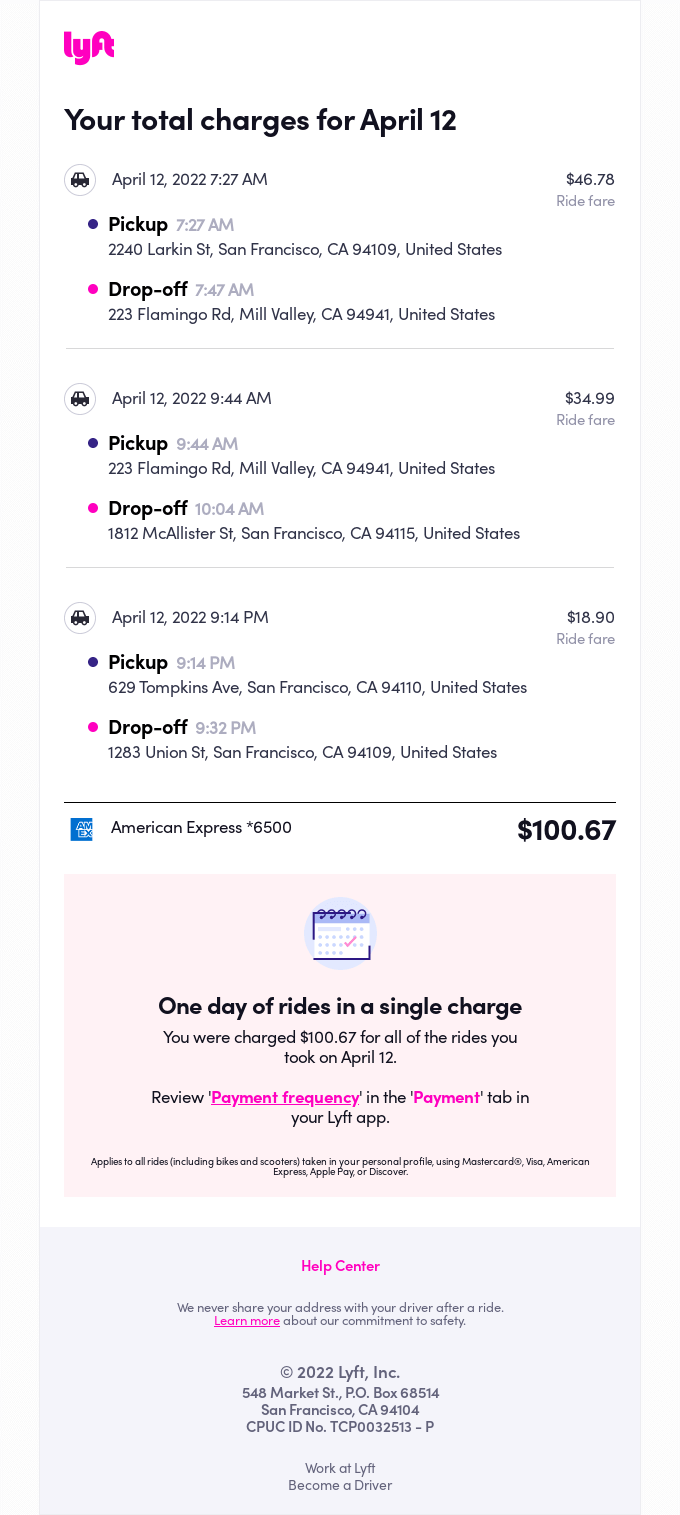
Product recommendations
Emails with personalized product recommendations directly translate into revenue and conversions as they work wonders for upselling and cross-selling opportunities, notifying customers of new product updates regardless of the niche you operate in.
This email from Airbnb leverages dynamic content to pull relevant recommendations for the specific time and location of the holiday recipient booked through the platform.
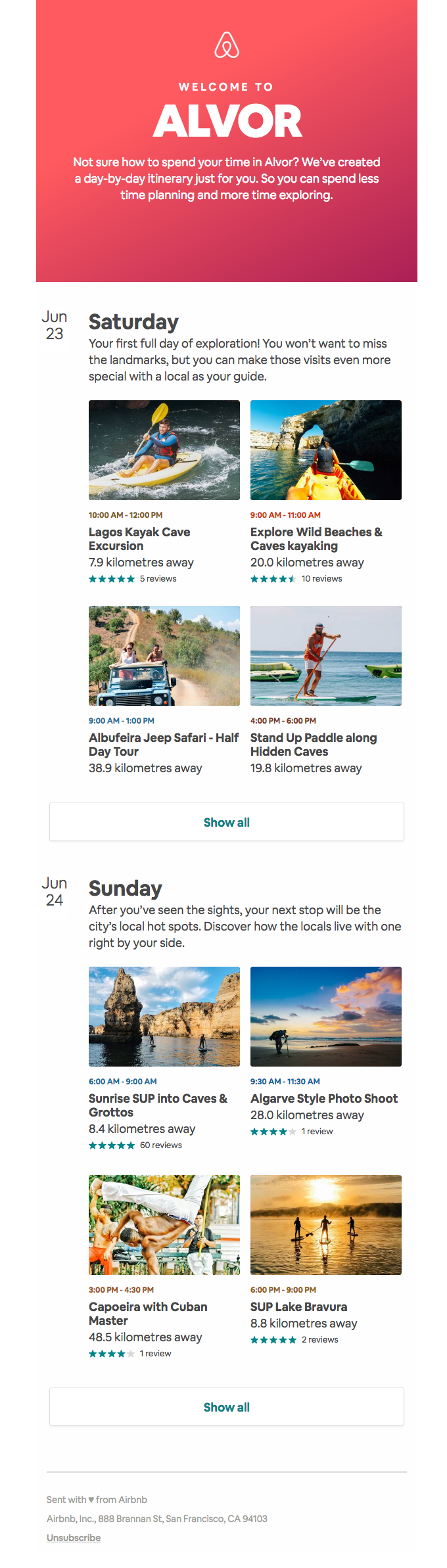
Abandoned cart recovery
When it comes to cart abandonment, the key goal of the email is to remind customers of the items they left behind and provide an additional incentive to complete their purchase. Personalization makes it that much easier.
This abandoned cart recovery email by Rael not only specifies the product a user intended to purchase but also uses the opportunity to cross-sell relevant items, likely based on the buyer’s previous interaction with the site.
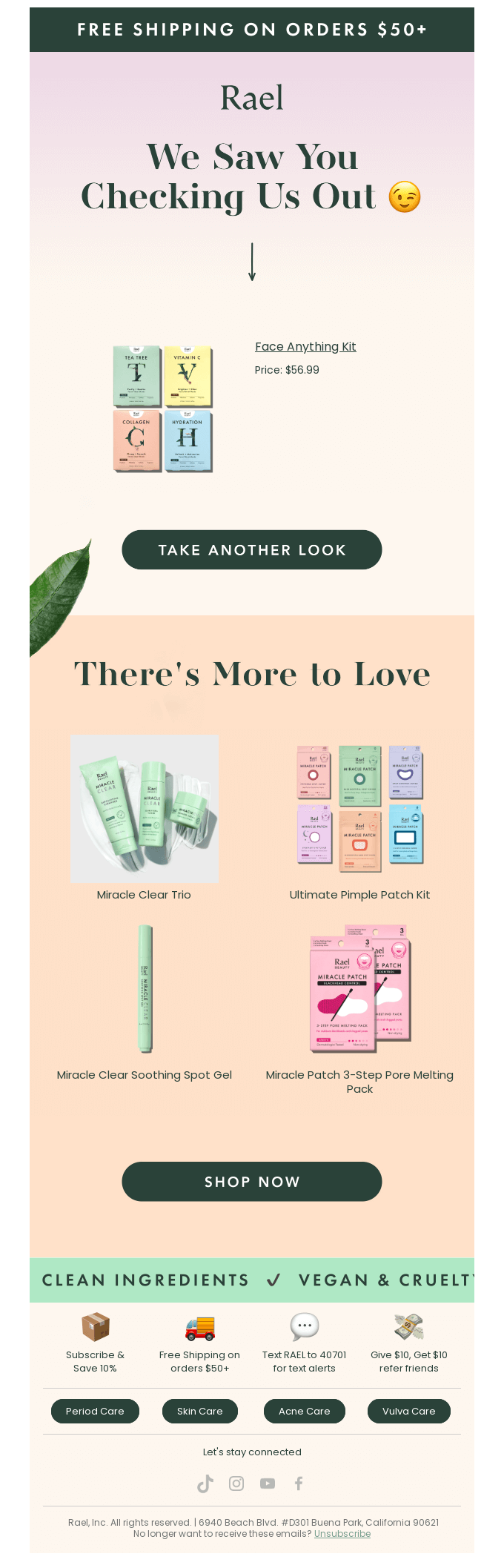
User onboarding
Email is an effective channel for introducing your audience to your product for the first time. Particularly in gaming, you don’t have the luxury to dive into multiple details through the in-app onboarding. Instead, an email allows for a more detailed overview of the game, the world, and the rules you are about to uncover.
The initial onboarding email by Sea of Thieves cuts straight to the chase and introduces new players to the specifics of the game. Personalization comes into play later on, as the user proceeds through the levels and interacts with the email selecting specific options.
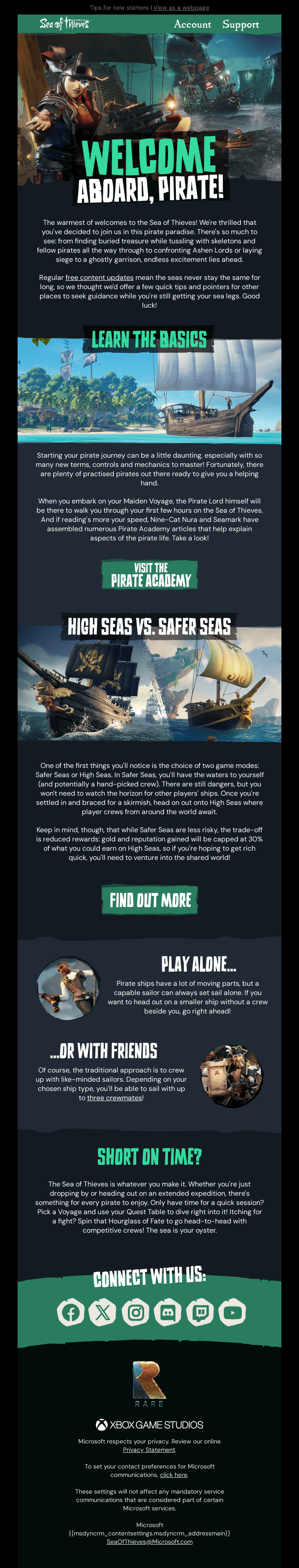
Email is also an excellent way to get users excited about your loyalty program, remind them about the reward system you’ve implemented, and generally create engagement in a non-monetary way.
This email example by Blizzard leverages personalization on multiple different levels, including achievements, perks, and dedicated in-game rewards to Hearthstone players to promote the new addition to the game with rewards.
Loyalty & rewards programs
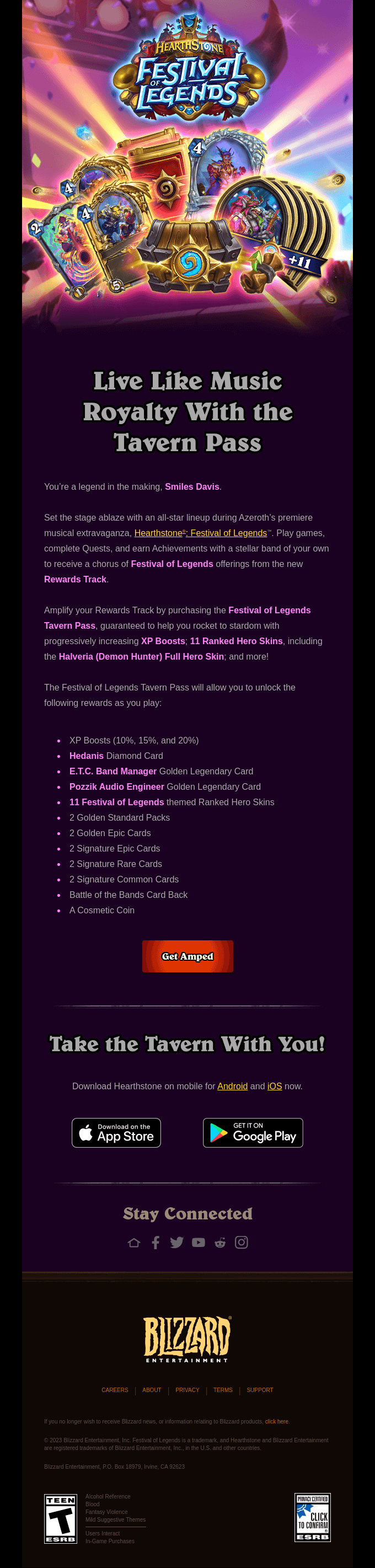
Customer retention
Email personalization does wonders for customer retention. Thanks to the longer format, email allows you to share all the ins and outs of the user’s in-app activity to drive them back. Paired with push notifications, it makes it almost impossible to resist coming back to the app. This approach is particularly popular with education, HORECA, health & wellness industries.
The personalized retention email by Duolingo provides weekly reports of the user’s in-app activity, encouraging them to come back and do better next week.
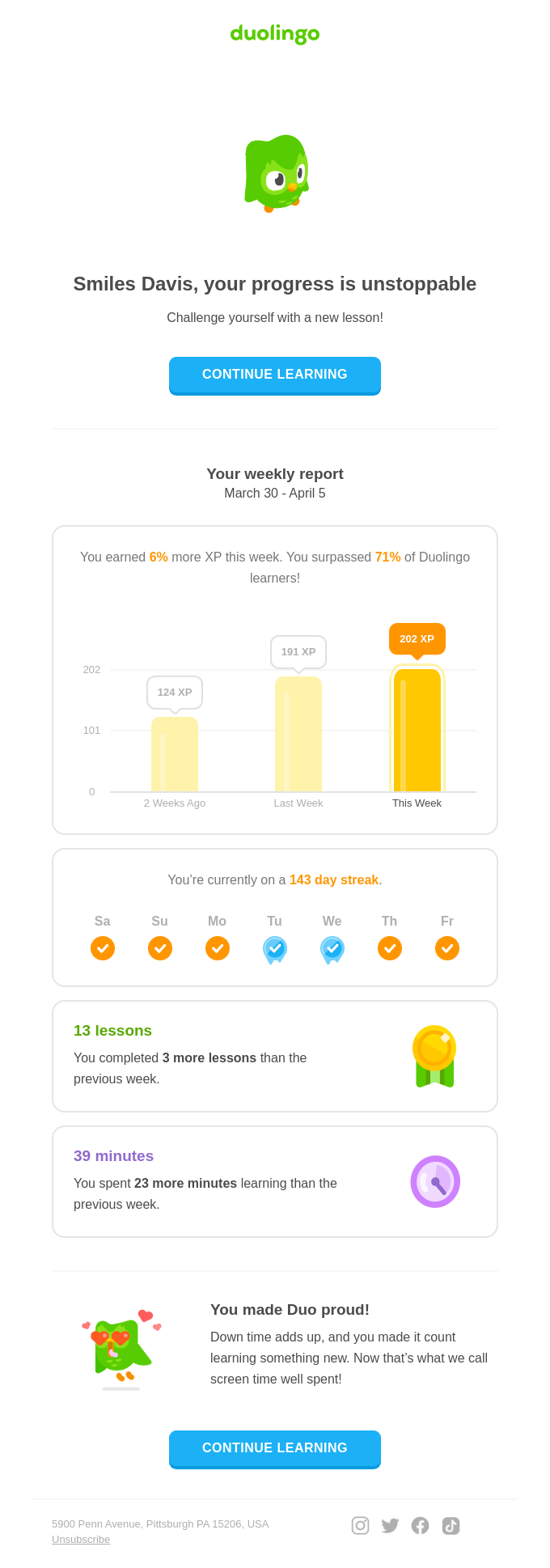
Community relations & feedback
Last but not least, email personalization is indispensable when asking for feedback or trying to build more meaningful relationships with your community.
The email example from Netflix strikes home by asking you about the current series you’re watching to get quick and non-intrusive feedback regarding the show and remind you to come back and finish it while you’re at it.
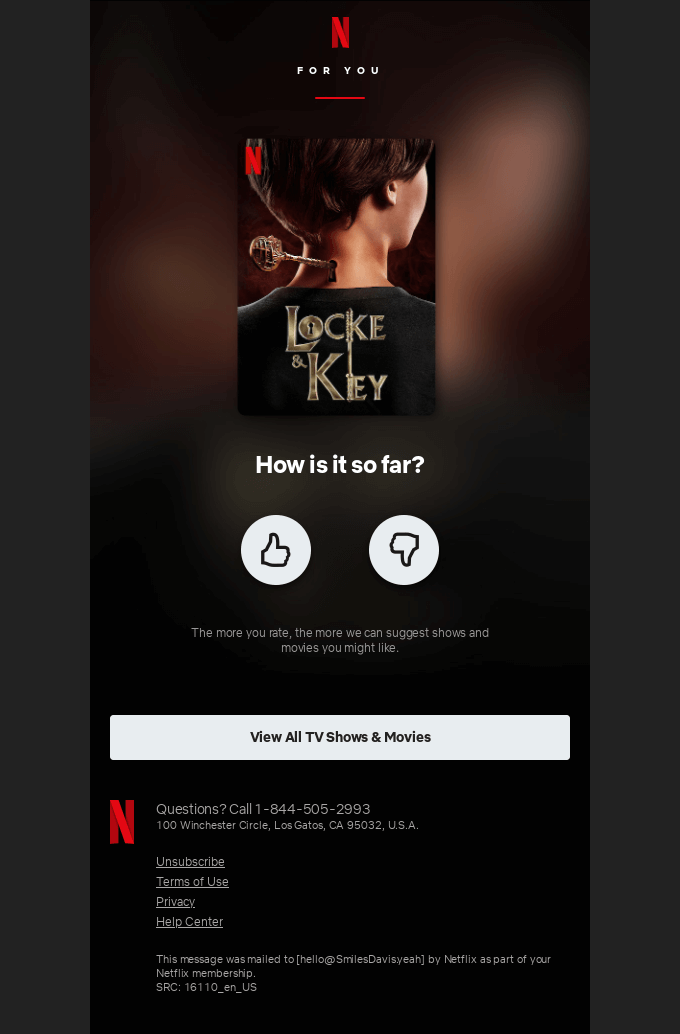
Sounds exciting, doesn’t it? Now it’s about time we cover how to achieve all that and more.
How to personalize your emails in 7 simple steps
1. Collect user data 2. Segment your contact list early on 3. Create personalized emails based on data with dynamic content 4. Create A/B test versions 5. Personalize email settings 6. Analyze and optimize future campaigns 7. Pair your emails with other communication channels
1. Collect user data
The personalization of your email marketing campaign starts outside of the email editor. After all, successful personalization always comes down to the quality of personal data you’ve gathered.
What kind of data should you be collecting?
Some kinds of personal data can be given to you voluntarily (through the signup form), while others need to be collected based on the user’s experience with your site or app.
Here are some examples of personal data points that can help you with your email personalization:
- Location (city or region);
- Birthday or anniversary with your brand;
- Recent browsing & purchase history;
- Email engagement history;
- Membership status;
- Device type used, etc.
Keep in mind that privacy laws, such as GDPR or CPA, clearly indicate that you should only collect personal data that is relevant to your business needs. The more isn’t always the better here. Consider what you need to know about the user to elevate their experience and ask for just that.
Gather quality data with Pushwoosh
What type of data you gather is entirely up to you. What we do is ensure data privacy and compliance.
Pushwoosh handles customer data with utmost care, adhering to the latest privacy regulations and standards. This way you can rest assured that your company’s and your customer’s personal data is safe.
To help you with the next step in setting up personalized campaigns, Pushwoosh can also match user’s email addresses with their push token, setting the stage for segmentation and omnichannel user-centric communications.
2. Segment your contact list early on
Once you’ve set up your signup forms and tracking, it’s time to make sure your contact lists are organized carefully – that’s how you achieve personalization for automated emails.
The rule of thumb is that you can’t get too narrow here. The deeper you go, the higher level of personalization you achieve.
How to segment email contacts like a pro
- Keep your contact list clean – only engage with contacts that want to be engaged;
- Assign tags to users based on the personal data you’ve gathered – it’d be easier to segment the lists in the future;
- Offer multiple subscription options on the signup form – product newsletter may help you with upselling, while content updates will drive higher customer retention;
- Leverage personal data across multiple channels – do not limit yourself to just email, but make sure to distinguish between the channels you use in your lists’ segmentation.
Manage contact segmentation with Pushwoosh
Pushwoosh comes with a powerful Behavioral Segmentation engine allowing you to go as broad or as narrow with your contacts as the campaign requires. We also offer a dedicated Customer Journey Builder to help you visualize your segmentation in intricate workflows:

To start segmenting your email marketing contacts with Pushwoosh, you can upload, save, and update user attributes through Tags. Then, create a granular Segment based on the goals of your campaigns, using Tags (user attributes) and/or Events (specific actions that happened a certain number of times).
Once you have the conditions for your Segments specified, you are ready to move on to creating an actual email you’ll send to your target contacts.
3. Create personalized emails based on data with dynamic content
Sometimes, just tweaking the copy within a ready-made email template to reflect on the specific list’s needs will be enough for the email to be considered personalized. However, if you want to go really deep with your segmentation, you’d need to leverage dynamic content.
When to use dynamic content in email marketing
Dynamic content tokens usually refer to personal details or users’ on-site and in-app behavior:
| Personal details | Behavioral insights |
|---|---|
| _ First name; _ Last name; _ Location; _ Account manager assigned to contact; * Brand anniversary, etc. | _ Product recommendations; _ In-game level progression; _ Recently browsed products; _ Membership status, etc. |
How to use dynamic content with Pushwoosh
Pushwoosh comes with a built-in drag-and-drop email editor, making the creation of personalized email campaigns easy.
Simply pick the Merge tags option from the toolbar and specify which characteristic you’d like to personalize from the drop-down list.
Alternatively, you can use Liquid Templates for even quicker and better personalization results.
4. Create A/B test versions
The golden mantra of email marketing is always be testing. That’s why, before hitting that send button, you should always set up at least a few different versions of the email you’re sending. Remember to test just one variable at a time for the experiment to go smoothly.
Email elements you can A/B test
Virtually anything is up for an A/B test, but here are some ideas for you to play with:
- Subject line;
- Preview text;
- From/to address;
- In-email images;
- CTA buttons;
- Delivery time;
- Sending time;
- Activation triggers.
Run A/B/n tests with Pushwoosh
Pushwoosh allows you to test more than two different versions of your email at once to improve your campaign’s messaging even further. Simply choose how many branches of your email you want to set up for an A/B/n test, introduce the changes to the variants, and distribute the percentage among the groups.
You can set up specific Conversion Goals to help you analyze the effectiveness of your testing. As soon as you have a statistically significant winner, you want your workflow to adjust and send only the winning version for optimized results.
5. Personalize email settings
This one is simple. Just because you are based in the U.S. doesn’t mean your European contacts should receive their emails at 11 PM. To win the personalization game, simply match the time when they’re most likely to be active and available.
Most ESPs allow at least a few options for send time optimization:
- Sending the email right away: Perfect for transactional emails and urgent communications;
- Selecting a specific time across different time zones for it to be sent: Works well for event invites, product updates, etc.;
- Analyzing the recipients’ former engagement times and sending the email when they’re more likely to interact with it: Great for newsletters, new user onboarding, etc.
How to do it with Pushwoosh
Pushwoosh comes with multiple options for optimizing your email’s send times:
- Scheduled Launch is the best functionality to start sending automated email messages for the first time.
- A dynamic Time Delay scheduling feature allows you to send an email before or after a specific action has been taken.
- Wait for Trigger option will automatically send your email once a specific condition for sending has been met.
6. Analyze and optimize future campaigns
Your email campaign has been sent but your work just begins – now it’s time to measure its performance and learn from your insights.
Metrics to focus on:
- Email deliverability: How many emails reached the intended audience (low results may indicate issues with your sender’s reputation and may require additional analysis);
- Unsubscribes: How many people found your messaging inappropriate (the average unsubscribe rate benchmark should be around 0.1%);
- Spam complaints: How many recipients were annoyed by your email to the extent that they marked it as spam;
- Click-through rate (CTR): How many people who opened your email also clicked on the links it featured.
☝️Notice how we didn’t include the Open rate. While a popular metric, due to Apple’s new privacy policy (MPP), ORs are often skewed.
Analyze your email’s performance with Pushwoosh
Pushwoosh provides comprehensive email statistics to help you analyze and optimize your campaign’s performance for a specific email or an entire project. You can also leverage customizable dashboards to focus on the metrics that matter to you most and identify trends.
7. Pair your emails with other communication channels
To maximize the impact of your email campaigns, try integrating them with other communication touchpoints. Multichannel synergy isn’t just about increasing coverage – it’s about crafting a cohesive user experience across platforms.
Channels that go best with email campaigns are:
- Social media: Leverage cross-promotion or retargeting campaigns to complement your email content;
- SMS: Make sure no crucial communication gets lost in the mail;
- Push notifications: Reach users on your own terms to share time-sensitive updates at a lower cost;
- In-app notifications: Facilitate user experience by guiding them through your product.
Build omnichannel campaigns with Pushwoosh
Pushwoosh is the perfect platform for engaging your audience across multiple channels. Leverage the power of personalized email marketing paired up with push or in-app notifications to maximize the effectiveness of your communications and watch your ROI grow: