It’s not easy to drive user engagement in an app, but it shouldn’t be that complicated either. If you’re looking for ways to engage your newly acquired users and reactivate your long-time subscribers, you've landed in the right place.
Keep reading to learn:
How to measure mobile app user engagement
How to engage mobile app users from Day 1
How to keep users engaged throughout their lifecycle
How to re-engage users and prevent churn
How do you measure mobile app user engagement? Key metrics to track
Before we begin, let us talk metrics. Here are the core indicators of a user engagement level in your app. Do you track them all? Do you focus on one over the others?
1. Number of active users: daily and monthly (DAU and MAU)
Increasing numbers of daily and monthly active users are a sure sign of an app’s health.
DAU is the most relevant for those apps that serve daily activities: messaging, traffic and weather check, music listening, video streaming, or training.
MAU is more illustrative for the apps that are only used several times a year, for example, for travel booking.
2. Average Visit Time or Session Duration and Screen Views per Visit
Normally, the longer a user stays in the app and the more screens they interact with, the more engaged they are.
In some cases, users may stay way too long in the app because of the unclear navigation or low load time speed. So, keep an eye on emerging UX/UI problems and don’t always take your average visit time at face value.
3. App Usage Frequency and App Session Intervals
The interval between app visits may last:
- a few minutes (for social media and messengers, at a certain time of the day);
- several hours (news, traffic, and weather forecast apps);
- days (games and entertainment);
- or even weeks (e-commerce).
Consider the benchmarks for your industry and set realistic targets to pursue.
4. Net Promoter Score
How likely are your current users to recommend your app to a friend? Rely on those who give you 9 or 10 stars out of 10. Consider the feedback from those who rank you at 7/10 or lower.
There may be more metrics to track if you’re determined to increase user engagement in your app. We will dwell on those indicators another time — now, let’s get to the practical tips on how to engage your audience efficiently.
How to engage mobile app users from Day 1
Throughout the lifecycle, you will want to provide your customer with a good share of guidance and promotional info. The easiest way to streamline your communications is to automate them.

Hannah Parvaz
Co-Founder at Aperture
To really succeed with app user engagement, you’ll need a few key ingredients in place.
1. Make sure you truly understand your users – their goals, preferences, and needs.
2. Set up the right communication channels, like push notifications, emails, in-app messages, and even SMS.
3. Have a system in place for personalization because that’s what helps make users feel valued and connected.
With these elements in your toolkit, you’ll be well on your way to engaging your users effectively.
Pushwoosh customers can put all these three elements together with Pushwoosh Customer Journey Builder.
Start using the tool at the first breaking point of an app user journey: in the first 24 hours after the app install. This is when the user retention drops dramatically, as you can see on the steep retention curve graph.
You can highlight your app’s value and mitigate the Day 1 churn with well-crafted user onboarding. At the end of it, your newcomers should understand your app’s value for their specific needs.
How do you deliver the most relevant benefits to each of your target groups?
In Pushwoosh Customer Journey Builder, you can craft a flow that will guide your new customers from registration to the AHA moment with in-app messages. And if a user leaves, get them back with push notifications.


PRO tip: Start building relationships on day 1
Onboarding users is like making a connection at a networking event:
- Glance at the badge of your new acquaintance to learn their name (aka let your new users sign up with a social media account) or ask them directly (=get them registered in your app).
- Find out what topics they care about (=ask them to checkmark their points of interest in an in-app so that you can add them to a specific subscription segment).
- Mention whatever professional service you can provide them (=present your app’s main value briefly).
- Exchange business cards and promise to stay in touch (or, rather, ask them for opt-in permission in a personalized prompt).
Voilà! That will do for a short introduction. Now, if you cross paths with this person again, make sure to refer to your first meeting (aka deep-link to the place in the app where you want to take your user next).
How to keep users engaged throughout their lifecycle
Create a habit with a multichannel approach
Your goal is to improve the frequency of your app’s use. For this, you need to make your app part of your users’ routines. How?
Meet your new users where they are and when they are the most prone to use an app.
- In-app messages are great to teach some helpful tips and tricks to your new users, but they are not enough to establish a habit of using your app.
- If your customers typically play mobile games during their daily commute, send push notifications at these hours.
- Your e-commerce customers may like adding items to their cart at night while watching TV series but make a purchase with a fresh head the next day. Follow up with an email so they can get a better look at their favorites on a desktop and decide on a purchase.
PRO tip: Add social hooks to your app.
According to statistics, users spend most of their time on social media and messengers. You can improve your new app user engagement by adding social sharing buttons. This way, you win over one more channel!
Provide a personalized in-app experience
Whatever kind of message you’re sending, make it personal.
Onboarding, transactional, or promotional — any type of message will shine brighter if it has a user’s name in it (as the stats on personalization show). And with Pushwoosh, you can do more than just call your customers by their first names.
Your customers’ demographics and geo locations, their behavioral patterns, and consumption trends — you can set tags and trigger communications by all sorts of events in your app.
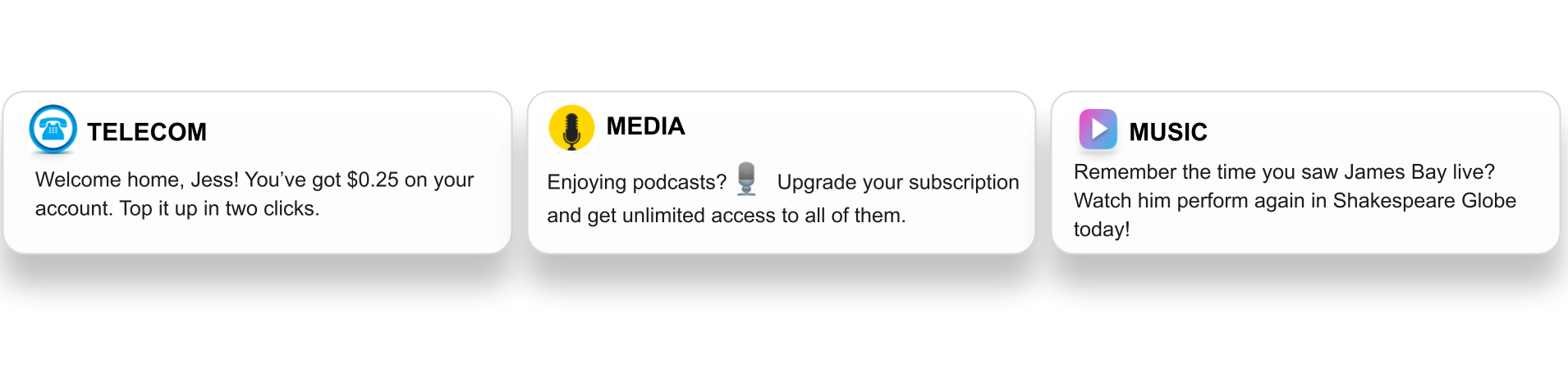
In the end, personalized communications can encourage higher CTRs and conversions and improve your bottom line.
Promote new feature adoption
A new feature promo could resemble a new user onboarding if it wasn’t for feature blindness.
This phenomenon makes your regular users ignore even significant updates in your app. Why would they need to pay attention to a new feature if they have already developed their activity patterns in your app?
Well, they need it to ensure your app is giving them the maximum value for its price. If they don’t see all the benefits, they may underuse your app or abandon it altogether.
That is why, to present a new feature, you will want to push your users harder:
- Start your promo with a push notification (or two).
- Divide your audience into segments based on their activity. Differentiate and personalize your messages for them.
- Ensure your segments have opened your app and tried the new feature.
Do you wish to automate the process? Try Pushwoosh Customer Journey Builder for that!

PRO tip: Segment your users by their engagement and vary the channelsthan just
- Segment the users who open your app daily and reach them directly with in-app messages. These users are already highly engaged in your product use, so you may shorten your update announcement to one screen.
- By contrast, you may need to add an extra push to engage those who didn’t open your app for the last couple of days/weeks.

Reward your most engaged users with special offers
Incentives make a heart grow fonder, meaning your app users will enjoy a special offer every now and then.
Customers will keep opening your app knowing that you may offer an extra discount for your loyalty program members or start mid-season sales at a random date.
You can make special offers for particular segments (say, “users who have installed the app in the last 30 days”) or even create personal incentives (“Maria, we remember about your birthday!”).
Hold NPS surveys and consider your user feedback
Calculating your Net Promoter Score is more creative than you may think of.
It is a powerful tool to measure and boost user engagement at the same time:
- Ask users to evaluate your app when they are 100% pleased with your services, such as right after purchase.
- Invite your customers to share more detail about their experience.
Open-ended questions and enough space in the answer field will do their job perfectly.
- Build upon your users’ satisfaction.
Thank them for their feedback with a coupon they can use for the next purchase, for example.
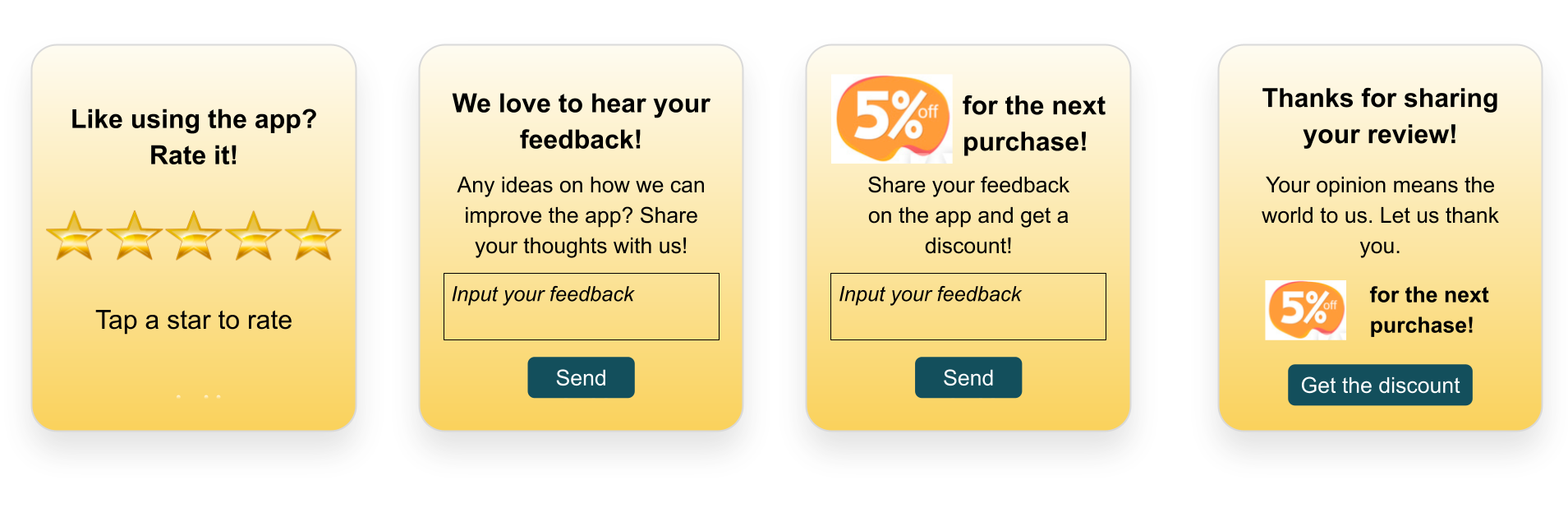
It will be fast and simple to implement any idea on the basis of the NPS Survey template in Customer Journey Builder.
How to re-engage users and prevent churn
Prevention is better than cure, as the saying goes, and engaging users from day 1 is the wisest strategy.
However, you have the means to keep users in the game even if they haven’t been active in your app for over a week:
1. Segment your audience.
Start a journey by Segment: target the users who haven’t opened an app for the last 7 days or whatever period fits best.
2. Leverage your intelligence.
Study the traces your less active users have left in your app:
- Before they stopped using your app, had they tried or used any features?
- Had they made any purchase?
- Have they shared your app on their social media? Have they granted you access to their profile info?
- Do they participate in your loyalty program?
3. Send highly relevant communications based on the found insights.
Reflect what you’ve learned about your users in a copy. Suggest they come back and give your app another chance.
Done it all right but haven’t seen a user engagement increase? Try this
In mobile marketing, there is one practice that works better than any of the so-called “best practices”. It’s A/B/n testing.
You’ll never lose if you let your audience decide what kind of messaging works best for them. You can conduct numerous experiments with segmentation, timing, and messaging right in Pushwoosh Customer Journey.

Get your solution for increasing user engagement
Every app is unique, and so are the tips and tricks that will engage and re-engage your users.
Sign up now and try all the features and channels you need to boost your user engagement. Come up with your perfect mix!


